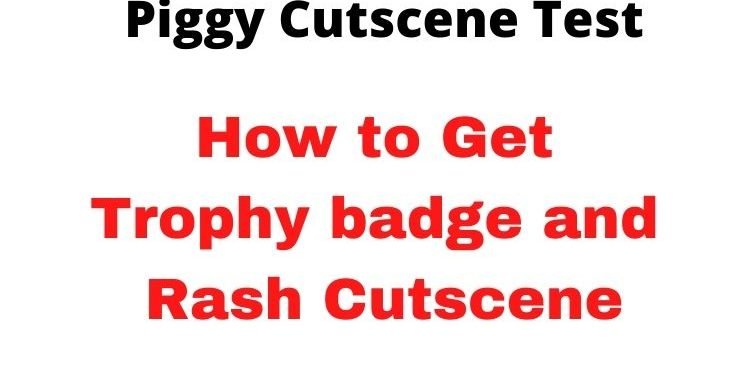We are here to talk about how you can get the amazing Trophy badge & Rash Cutscene character in the Piggy Cutscene Test at Roblox. As we all know, Roblox is a popular gaming platform suitable for kids of all age groups. Piggy Cutscene test is another game on this platform that is visited by over 1.8 million users. Here is everything you need to know about the Trophy badge & Rash Cutscene character.
Piggy Cutscene Test Trophy badge and Rash Cutscene
Follow these steps to get the Trophy Badge and Rash Cutscene Character in Piggy Cutscene Test at Roblox:
- Firstly, you have to click/tap on the 5 eyes symbols. Here are the locations where you can find them.
- First Mark: Go inside the wooden house in the forest and stand near the chimney to click the first eye mark. It appears to be yellow and black in color.
- Second Mark: When you get outside the door of the same house, look at the foundation of the house to locate the mark.
- Third Mark: It can be found on the wooden pillar in front of the door in the opposite direction of the wooden house.
- Fourth Mark: Fourth Mark can be found at one of the Tree’s trunks placed in front of the Green Screen. The green screen is placed outside one of the walls of the Wooden house.
- Fifth Mark: When you go right after clicking the fourth mark, you will see a closed underground path. The fifth mark is present on the walls of that path only.
- After clicking all the five eye marks, the door of the underground trunk will automatically open. Go inside the gate and climb down the stairs.
- Now, follow the lead by copying this path:
- Take a left, walk straight
- Turn right from the wall.
- Again, take the first right.
- Now, take the first left and walk along the walls until you see a locker.
- After reaching there, hold E to unlock the locker and hold E again to claim the Trophy badge & Rash Cutscene character.
So, this was all about getting the Trophy badge & Rash Cutscene character in Piggy Cutscene Test at Roblox. Share this article with your friends to help them collect these amazing items.
Read More:
- Roblox Pet Simulator X: How to get Big Maskot Pet?
- Roblox Talent Hub: What is it & how to get or access it?
Enjoy Gaming !!