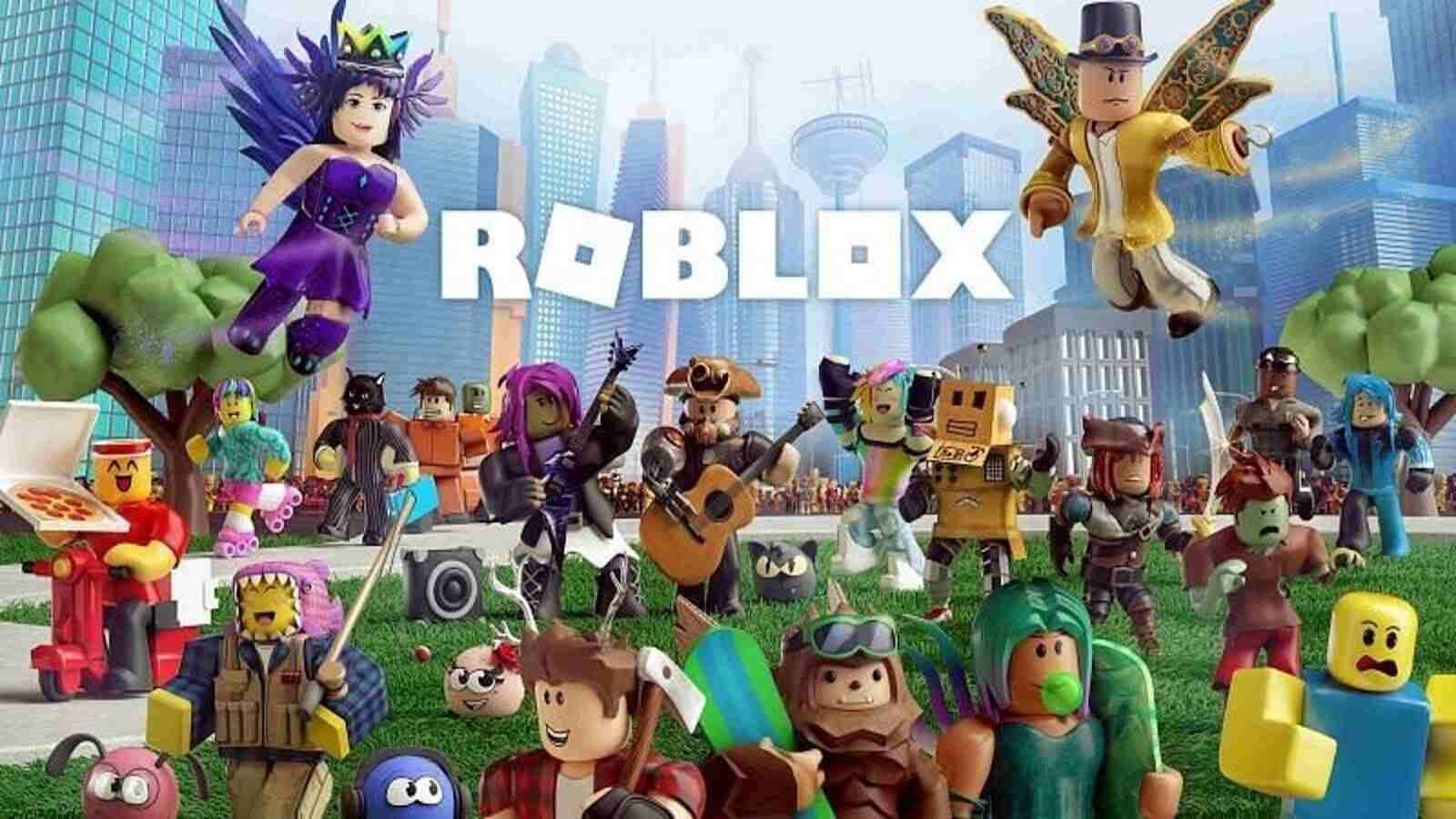Facing an error code in Roblox can be a very annoying issue. A very common error code in the game is the error code 404. Many players may be looking for ways to fix this error code. This article is therefore regarding some fixes as well as workarounds for Roblox Error Code 404.
What is the error code 404 in Roblox?
The error code 404 in the game is an error code that shows up when entering the wrong URL. Likewise, it is an error code that may also show up when a page no longer exists. Players may face this error code in the game when they load a mode that no longer exists or has been moved.
Going to the main topic of this article, you can find out all the latest information you need regarding some fixes as well as workarounds for this error code by reading below.
Roblox Error Code 404: Fixes & Workarounds (2022)
Make sure the URL address of the mode is correct –
One of the most common reasons for facing this error code is when you enter the wrong URL. Therefore, a simple fix you can follow is to make sure you have the right URL address. You have to simply check and make sure that there are no additional characters in the address. This is because having an additional character or missing character in the address leads you to a different page. Consequently, this results in getting the error code 404.
Reload the page –
A workaround that you can also follow to resolve the error code 404 is to reload or refresh the page. Likewise, a bad server connection or some interruption when going to a page may cause the error code. Therefore, you can simply reload or refresh to see if it fixes the error.
Find the new URL address of the mode –
You may also be facing the error code as a result of trying to go to an old URL for a particular mode in the game Likewise, the mode may have a new URL address. In such a case, going to the old URL gives you the error code. Therefore, a fix that you can follow is to make sure that you get the latest URL address for the mode.
This was an article regarding some fixes as well as workarounds for Roblox Error Code 404. You can always keep up-to-date with Digistatement for the latest game news as well as guides.