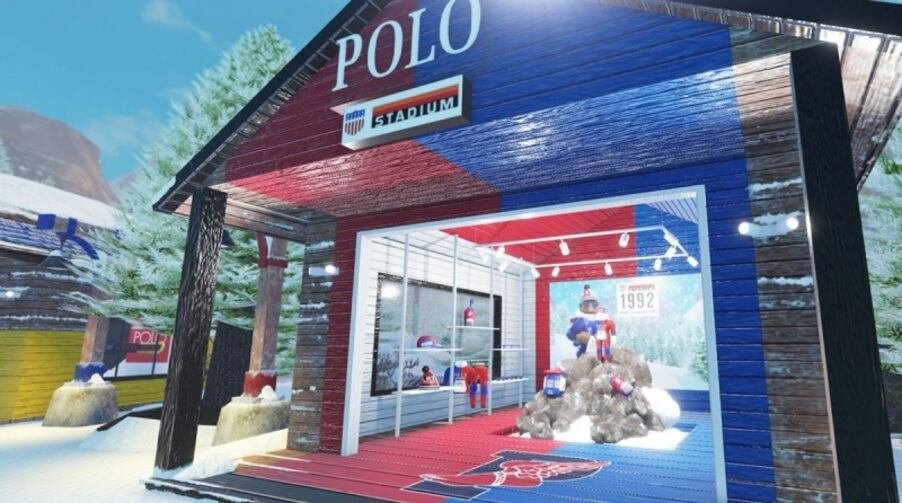Wondering how to fix the Roblox error code 17? Well, you’re lucky because you have found the right article and we will be discussing what it is and how to get rid of it for good. Whether you are tolerant of errors and glitches or not we can agree that no game can truly escape them. Roblox is the same in that regard. It has been maintained fairly well considering the game is more than a decade old, but some slip through the cracks.
Roblox is an online game creation sandbox system. Players can program a wide range of games with a lot of creative freedom. With a huge library of games available, there is something for everyone. The game is very popular among kids because of its fun fantasy and creative elements. But with all this fun come a lot of bugs and errors. Worry not, we will be showcasing the methods on how to fix it as well.
Roblox Error Code 17: Fixes & Workarounds
Error code 17 occurs when the game fails or is unable to connect to the Roblox servers. It also can cause lags on the website and players can visit in the Build or Edit modes but when it comes to playing mode they cannot. It can be due to many reasons like poor connection, firewall, VPN, etc. Following are the methods to fix Roblox Error Code 17:
1. Check if any updates for your browser are available
Make sure you are running the latest version of the browser to play Roblox. Go online and check for it and update your browser.
2. Make sure you have a strong internet connection
Confirm that the internet connection you are using is strong. You can also try a wired connection as opposed to the wireless one for a better and more stable connection.
3. Turn off any Firewall or VPN
Sometimes the security firewalls and VPNs can cause this error as well. They interfere with the connection and thus resulting in this error.
4. Disable any ad-blockers
If you have ad-blocker extensions enabled on your browser then disable them. It can stop some of the things from loading properly and cause this error.
Well, that concludes this article. We hope at least one of the mentioned methods worked for you. If the error persists then try contacting Roblox Customer support and report there. Stay tuned to DigiStatement for more useful stuff like this.