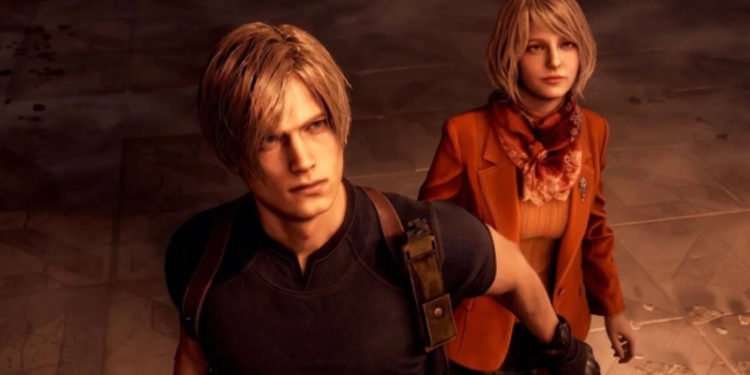Resident Evil 4 is a survival horror game that has been remade and re-released on various platforms. One of the interesting features of the remake is the ability to change the outfits of the game’s main characters, Leon and Ashley. This adds a new level of customization and variety to the game, allowing players to experience the game in a new way. You may not be aware of the way to do this. This article is therefore regarding how to change outfit/costume in Resident Evil 4 Remake.
Changing outfits and accessories in Resident Evil 4 Remake is a simple process that can add some extra fun and variety to your playthrough. Whether you want to see Leon in a different outfit or give Ashley a new accessory, knowing how to do this can be very helpful. More details on this are shared below.
Resident Evil 4 Remake: How to change Outfit/Costume
In order to change the outfit of either Leon or Ashley, you will need to access the Extras menu. After doing so, it is pretty straightforward. This can be done at any point in your playthrough, whether you are in the middle of a game or on the main menu. Simply exit your save file and head to the Extras tab in the Main Menu. From there, you can switch out costumes for both characters. Once you have selected the outfit you want, simply load back into your save file to see your character in their new clothes.
It is also worth noting that you cannot change outfits during cutscenes or other scripted events, so you will need to do this beforehand if you want to see your character in their new outfit during those moments.
In addition to outfits, you can also change accessories for either Leon or Ashley. This can be done from the Pause Menu by selecting the Extras tab and choosing your accessory in either character’s section. Accessories include items like sunglasses, hats, and more, and can add a little extra flair to your character. It is important to note that while changing outfits and accessories can be fun, they don’t have any effect on gameplay.
This was an article regarding how to change outfit/costume in Resident Evil 4 Remake. You can always keep up-to-date with Digistatement for the latest game news as well as guides.