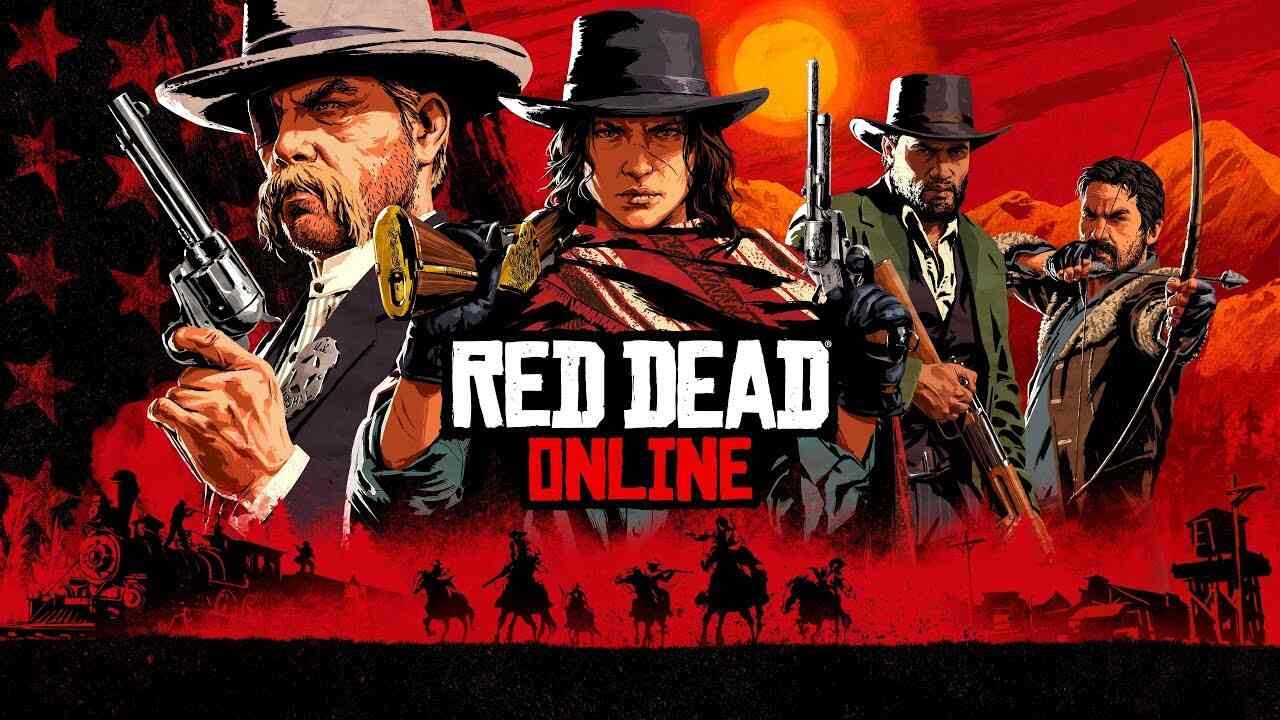Red Dead Online is an online expansion/spin-off action-adventure game. The game comes from the developer studio and publisher Rockstar Games. Likewise, Red Dead Online is the online component of Red Dead Redemption 2. The game features both first and third-person perspectives. Similar to other Red Dead games, free roam in an open world is the main core of its gameplay. Additionally, gameplay elements include shootouts, hunting, horseback riding, interacting with non-player characters, etc. The game is available on various platforms such as PlayStation 4, Xbox One, Microsoft Windows, and also on Google Stadia. This article is a fixing guide on Red Dead Online not working, launching, loading, and starting in 2022.
How To Fix Red Dead Online not working, launching, loading, and starting in 2022
Run The Game With Administrator Permissions
Especially on PC, a lot of the game’s launching and starting problems are due to permission issues. Therefore, launching the game with Administrator Permissions can help fix such issues.
Meet The Game’s Minimum Requirements
Running the game requires a decent system performance. Therefore, it is important to make sure that your system meets the minimum requirements of the game. Likewise, not running background apps and also lowering graphical settings can help in running the game effortlessly.
Download and Install The Latest Patches
The game receives frequent and consistent patch updates. These patch updates help to iron out bugs and launching issues in the game. Likewise, the devs are very active in providing patches for specific bugs in the game. Thus, keeping the game up-to-date is the best way to avoid launching problems.
Disable Vsync
Disabling the game’s Vsync can fix the game’s launch issues. In order to do this, you can go to the game’s settings and disable the Vsync option. Additionally, for players with an Nvidia graphics card with issues after turning off Vsync in-game, Go to NVIDIA Control Panel >> Select Manage 3D settings >> Click Program Settings >> Select Add >> Select Red Dead Redemption 2 exe. program file. >> Scroll down the list and click Vertical sync and Triple buffering >> Select them both On >> Click Apply.
Reboot Your System & Launch The Game
The game’s launch problems are sometimes due to interruptions from background services. Thus, you can perform a reboot of the system to solve the launching issues. Likewise, you can try launching the game after a fresh reboot of your system to stop interruptions from background services.
Do A File Integrity Check And Reinstall The Game
Perform a file integrity check for corrupt game files. In case of corrupt game files, uninstalling the game from your drive and reinstalling it can fix the game’s launching problems.