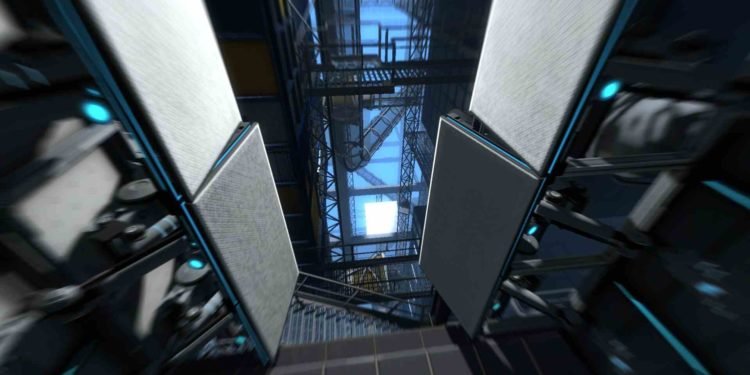From Half-Life 2 to Portal 2, Valve has produced some of the best video games. Speaking of Portal 2, when the game was released back in 2011, it immediately became a hit with both critics and fans and is now considered one of the best games from Valve. While the game has been available on a number of platforms, many prefer playing it on Valve’s Steam Deck. Unfortunately, it seems like some players have been having trouble playing the game on the Deck due to crashes.
Portal 2 is a Steam Deck Verified title and is among some of the best games that run great on the Deck. However, no matter if a game is verified or not, crashes will occur if there’s a bug or error. In the case of Portal 2, it’s hard to find a root cause. But this doesn’t mean that an issue like this can’t be resolved. So are there any fixes for it? Well, continue reading to find out!!
Portal 2 crashing on Steam Deck: How to fix it?
Players will need to use the following workarounds, as there are no official ones available. So, try these and see if any of them are of help to you.
Switch your OS language to English –
Now, we know how weird this particular workaround sounds, but it has helped u/pinktentacle so give it a try. The caveat here is that this workaround is only for players who have set their SteamOS language to anything other than English. So, if you are indeed using another language for SteamOS, change it to English and see if it helps.
Restart your Steam Deck –
Restarting the Deck can also help with this issue, so we suggest you give this a try. So, close every program or game that’s currently running on the Deck and then hold down the power button for ten/twelve seconds. This will shut off the Deck’s screen. Wait for a few minutes and the Deck will power back on by itself.
Install the game in internal memory –
This is mainly for players who have the game installed on an external microSD card connected to the Deck. While games installed on memory cards run just fine, we recommend that you install Portal 2 on the Deck’s internal memory. If this one doesn’t help, try the next workaround.
Update –
Players should make sure that both the game and the Deck itself are updated to the latest version available. This will help you a lot in dealing with a myriad of issues, so ensure that you are running the latest SteamOS and Portal 2.
Launch the game in different modes –
If you’ve been trying to launch Portal 2 in Gaming Mode, switch to Desktop Mode and then launch the game. And if you are doing the opposite then switch to Gaming Mode and launch the game from there. Some games tend to run in a certain mode, so that might be the case here. But if it isn’t, the next method might help.
Try other Proton versions –
Players can also try running Portal 2 with different Proton versions. You will be doing a lot of trials and errors with this method, so be ready. Although, if you don’t want to use this method, try the next one.
Reinstall –
If the crashing issues persist, we suggest that you reinstall the game. So, do that, and in case even this doesn’t help, go ahead and raise a support ticket for this issue. Valve is very good when it comes to customer support, so don’t worry about your issue remaining unsolved.
Well, that’s the extent of our knowledge on this topic. If you are facing the same kind of issue with Wizard101 on your Deck, take a look at this. And as always, don’t forget to follow DigiStatement. Also read: Jurassic World Evolution 2 crashing on Steam Deck: How to fix it?