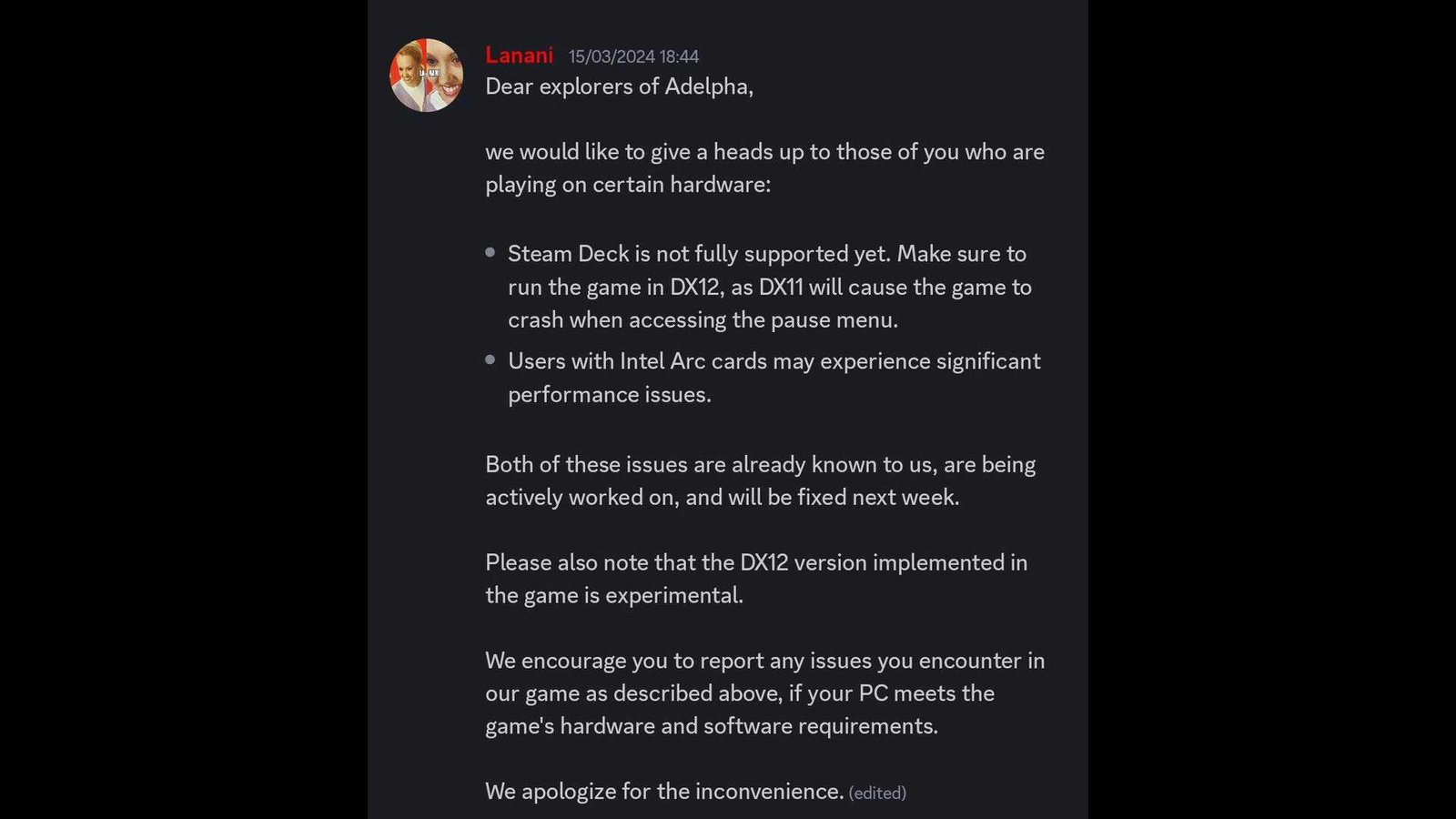Appeal Studios’ open-world science-fantasy action-adventure game, Outcast: A New Beginning, is finally out. Serving as the sequel to 1999’s Outcast, this new entry into the series was just recently released on 15 March 2024, for Windows, PlayStation 5, and Xbox Series X/S. Reviews so far have been positive, although there have been some complaints about its performance. And speaking of performance, a ton of Steam Deck players have been complaining about it crashing frequently.
At the time of publishing this, Outcast: A New Beginning isn’t verified for the Steam Deck. Valve itself has categorized the game as Unsupported. Contrary to that, the game is indeed playable on the Deck but it does suffer from some major technical issues, such as this crashing problem. So, can this be fixed? Well, let’s go ahead and find out.
Outcast A New Beginning crashing on Steam Deck: How to fix it
Since Outcast: A New Beginning isn’t officially supported on the Steam Deck, players will have to try the following workarounds. Check these out and find out which ones are of help.
Verify your game files –
Before trying out other workarounds, we highly suggest that you verify your game files first. A lot of times, issues like this one can be caused by missing or corrupted game files. To fix this, you can start by selecting Outcast: A New Beginning from your Steam Library and then pressing the three-line button located on the right side of the Deck. Next, select Properties > Installed Files > Verify integrity of game files.
Use DirectX12 –
This workaround is recommended by the devs themselves, so make sure to try this. Essentially, what you need to do is use DirectX12 as a launch option since DirectX11 doesn’t work that well. This can be done by following the previous method’s steps until you are in the game’s Properties menu. Next, instead of switching to the Compatibility tab, remain in the General tab. Now, on the right side, you will find Launch Options with a text field below. Type in or enter this launch command: “-dx12”. Now, close the Properties window, and launch Outcast: A New Beginning. Additionally, you can also choose DX12 mode from the startup if you don’t want to use launch options.
Update –
Make sure that you are running the latest version of Outcast: A New Beginning on your Deck. And while you are at it, do the same with your SteamOS too. If both or either one hasn’t been updated, do so.
Switch to Desktop Mode –
Players can also try switching to Desktop Mode and playing the game there. Sometimes, switching to Desktop Mode can help with dealing with issues like this, so give it a try. If it doesn’t work, you can make use of another method.
Reinstall –
The reinstall method can also work at times when other workarounds don’t. All you need to do is uninstall Outcast: A New Beginning from your Steam Deck and then start a new download. Once it’s downloaded and installed, launch the game, and hope there’s no crashing from now on.
Well, that’s all we have on this issue. You can also take a quick look here if System Shock is also crashing on your Steam Deck. Lastly, keep following DigiStatement for more like this. Also read: Outcast 2 A New Beginning PS4, Xbox One, & Nintendo Switch Release Date