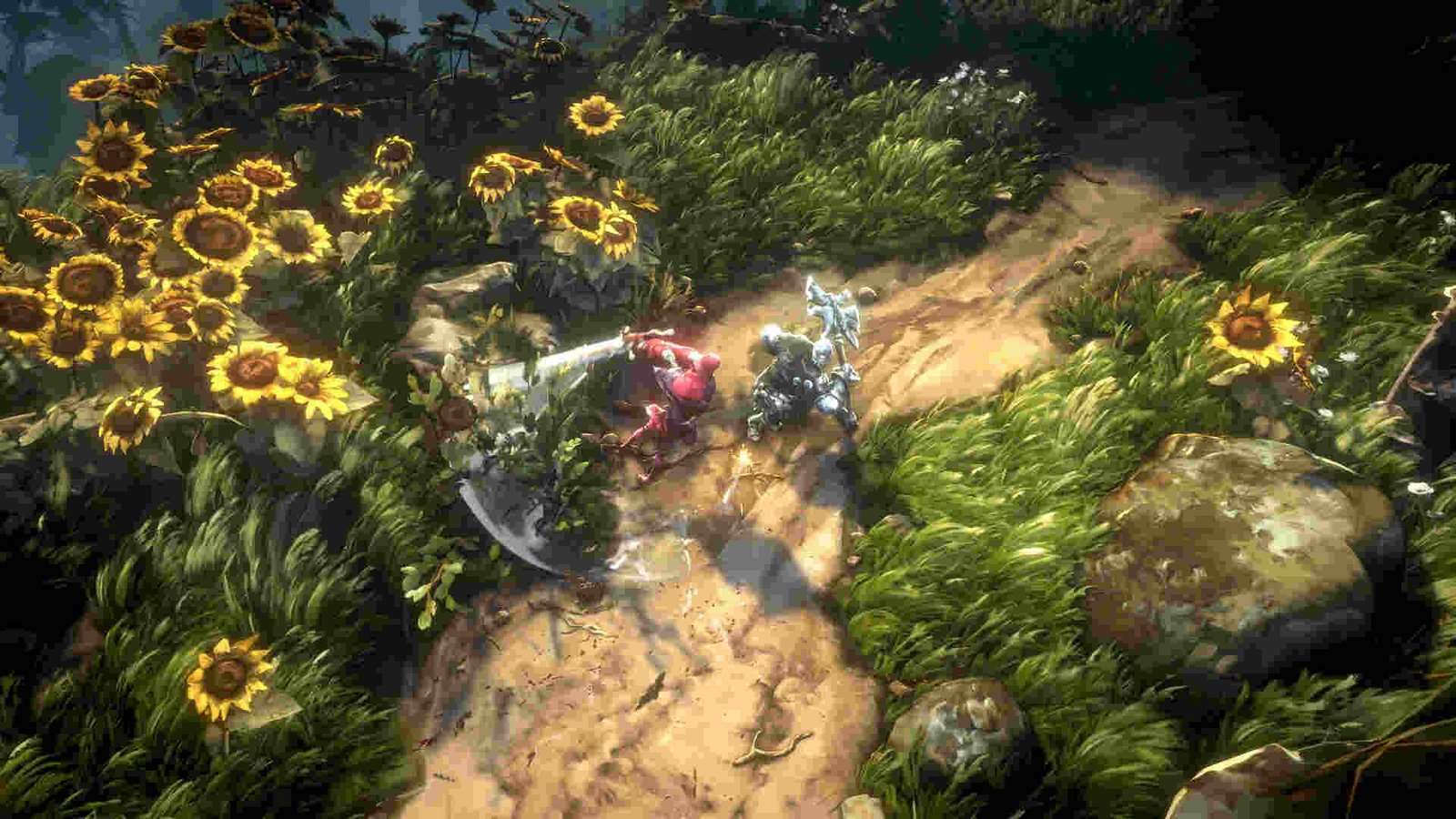Moon Studios, known for creating the Ori series, is back with their new game. Titled No Rest for the Wicked, the game recently entered early access on 18 April 2024 and so far, reviews have been pretty mixed. While the overall gameplay is fine, the game seems to have major technical issues with it. It’s so bad that players are asking others on how to quit the game, as there’s no Quit to Desktop button at all. But that’s not what this guide will be focusing on. The issue we will be tackling is related to players losing their progress.
This is one of those issues that can’t be simply ignored. Losing all of your hard-earned progress all of a sudden can be a discouraging thing, and is not something any player would want to face. Now, the cause here can range from a simple missing game file to something entirely different. Whatever the cause might be, resolving this issue is a priority for many players. So, what kind of workarounds can you use to fix this issue? Well, let’s go ahead and find out.
No Rest for the Wicked Progress Loss: How to fix it
Players should know that Moon Studios is aware of this issue and has communicated a workaround for it. At the same time, you can also take a look at other workarounds mentioned here.
Reload an earlier save –
This particular workaround is straight from the developers themselves. As stated in a post, Moon Studios has suggested reloading an earlier save in order to deal with this issue. You can do that by exiting to the main menu of the game and then using Backups to get back to an earlier save.
Repair game files –
A common workaround for issues like this one is to also verify and repair game files. This can be done by opening Steam and then navigating to your Steam Library. Next, find No Rest for the Wicked in there and right-click on it. Now, select Properties > Installed Files > Verify integrity of game files. Don’t forget to restart Steam following this.
Make sure to save your progress regularly –
Don’t try to progress through the game without saving often. One crash or accidentally exiting the game can set you back by a lot. So, at a regular interval, find a Cerim Whispers near you and use it to save your progress.
Backup your save files.
Since No Rest for the Wicked is in early access and going through a lot of technical issues, it’s always a good idea to have a backup of your save files. While save files getting corrupted is rare, it does happen. So, better to take this as a precaution of sorts.
Well, that’s all the workarounds we have for this issue. Additionally, you can also take a quick look here if you want to know No Rest for the Wicked’s support details for Steam Deck, Lenovo Legion Go, and Asus Rog Ally. And for more such content, keep following DigiStatement. Also read: House Flipper 2 save file deleted & progress lost: How to fix it?