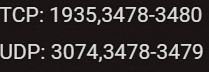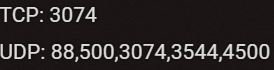The 56d85bb8 error has almost become a staple of NBA 2K games since it is in the franchise since 2K16! Take-Two support is of no help, and reinstalling the game will not resolve the issue either. In this post, we will see how you can troubleshoot this pesky error.
Forward ports on your router.
The consistently working fix for this error is to forward the ports that the game uses. For this process, first, you will need to find out your IP Address as well as your MAC Address. If you already know them, use that. If you don’t, here’s how you can find out.
Xbox systems:
Push the “Menu” button and navigate to “Settings”, then “Network” and finally “Advanced Settings”. Choose the “IP Address” tab and note down your IP and MAC Addresses.
PlayStation systems:
On the upper main menu, select “Settings” then “Network” and “View Connection Status”. You will find your IP Address and MAC Address here. Note them down.
Now, we will set a static IP Address. Open up any browser and type in your IP Address in the search bar. Log in with your username and password, the one set with your Internet Service Provider. Under the setup, you have to enable manual assignment. Next, under devices, find the MAC Address of your console and add it with the IP Address. This part of the process varies depending on your ISP, and you may have to get in touch with them to ask about this.
In the same gateway, look for the Forward Ports option and use it for the following.
For the PlayStation:
For the Xbox:
Now, restart your console as well as your router for the new settings to take effect. Startup the game and see if the error has been resolved. If it hasn’t, your last resort is 2K Support.