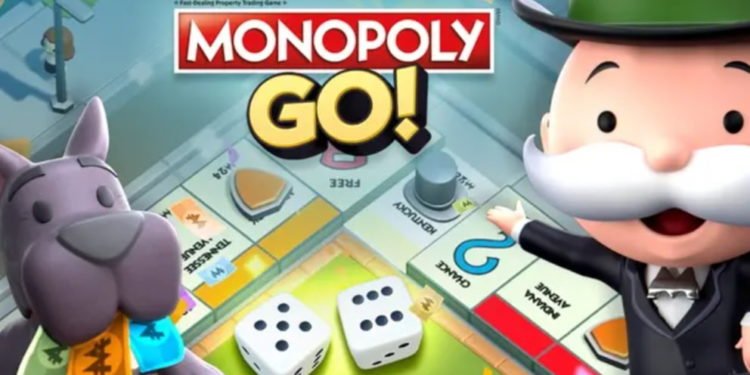If you enjoy playing the popular board game Monopoly, then Scopely has something for you. The latest Monopoly game from Scopely, titled Monopoly GO, was released in April 2023. The game is currently available on both Android and iOS devices, and its reception has been very good. Scopely has a history of developing games that fans find extremely engaging and fun to play. Monopoly GO has followed the trend and has become a fan favorite in just a few months. However, lately, the players have been facing a bunch of issues in the game, which has resulted in a poor gaming experience. One such problem that has been quite frequent is when players are unable to complete the in-app purchases. In this article, we’re going to address this Monopoly GO unable to purchase error and share some potential workarounds to fix it. Consider reading until the end if you’re facing this error.
Monopoly GO offers a bunch of in-game items that players can purchase by spending real money. The game is free to play, but you can purchase these items if you want to modify your gaming experience for the better. However, failing to purchase the in-app items can be really upsetting and even worrisome if your money is deducted. Thus, we’ve listed some workarounds you can try to fix this issue.
How to Fix Monopoly GO Unable to Purchase Error?
Just like the unable to connect to Google Play error in Monopoly Go, Scopely has acknowledged this issue as well. And they’ve also shared that the issue is under investigation as of now. This means we can expect an official fix from the developers soon. However, until that happens, you can try these workarounds and see if they work.
Check your connection strength
Poor network connectivity can trigger this issue in the game, where you fail to make the in-app purchases. Thus, check whether your connection is stable. In fact, you should always make sure that you have good connectivity before making any in-app purchases. You can check the strength of your network on different internet speed check websites online.
Force stop the game and re-open it
If your connection is strong enough and you’re still facing the error, then perhaps the problem lies with the game itself. A forced restart can fix this problem. Follow these steps to do so:
- Go to your phone’s Settings and tap on Apps.
- Locate Monopoly GO from the list of applications and tap on it. You may have to opt for the See All Apps option if you can’t find the app otherwise.
- Here, tap on the Force Stop option, and then tap OK to confirm it.
- Following this, launch the game and see if the issue persists.
Update the game
If your game is not up-to-date, it can run into a bunch of issues. You need to visit the Google Play Store (for Android) or the App Store (for iOS) if there are updates pending for the game. If yes, then download and install the update, and then try to purchase the in-game items.
Update the system software
It’s also important that you’re using the latest Android or iOS version on your device for the games to run without errors. Make sure that you’ve downloaded and installed the latest software updates on your device. If there are possible software updates, download and install the update, and then check if the issue persists.
Restart your phone
Sometimes, simply restarting the device can solve all the issues in different apps and games. Simply switch off your phone, wait a few minutes, and switch it back on. Then, launch the game and see if the issue persists.
That said, these are some of the workarounds that you can try to fix the unable to purchase error in Monopoly Go. If none of the workarounds fix the issue, you should contact Scopely customer support for further assistance. If your money was deducted and the in-game item was not credited to your account, you could also initiate a refund via the Google Play Store. Hopefully, you’ll find this guide helpful in fixing the issue. For more such gaming-related guides and articles, keep visiting DigiStatement!