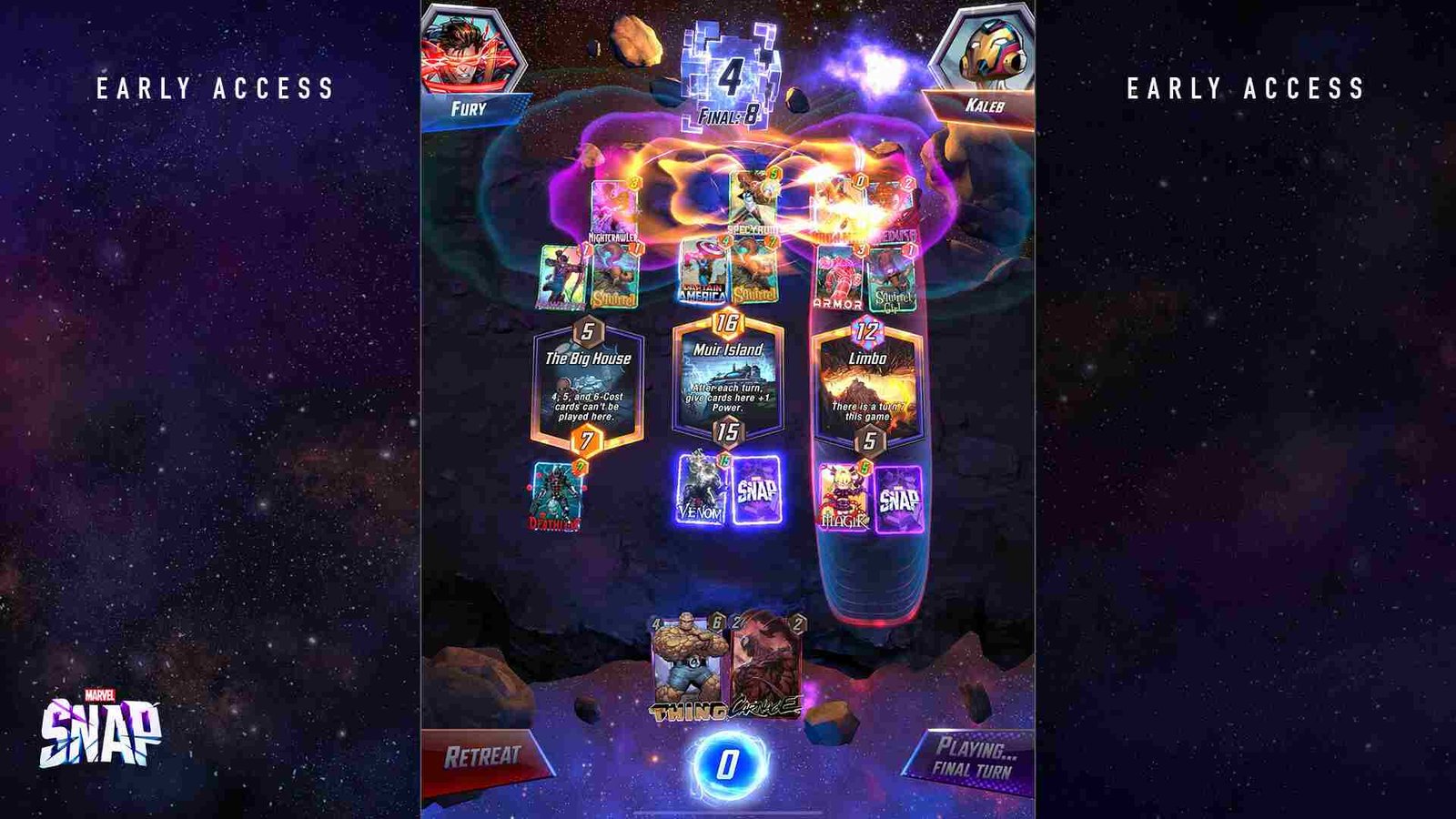Marvel Snap is the kind of game that will take you on some amazing card battles. If you were a Marvel fan, or you still are, then definitely this game is for you. Not only are there all-time favorite heroes that you have adored, but also there are all of your favorite big bad villains who are coming for you. The game is not only fun, but the developers at Second Dinner Studios wanted everyone to play the game anywhere and anytime and this is why it is available on both PC and Android phones. Despite these many best qualities to describe the game, there is still something that has been bugging the fans for a long time and that is the “Something Went Wrong” error in Marvel Snap. So, let’s see how to fix it.
All games have their fair share of errors. Some of them may have corrupted files, some have crashing issues and the same is the case with Marvel Snap. The players who already got their hands on the game have pointed out that this specific error is encountered when they are trying to upgrade their cards. It even comes when they are simply playing the game as usual. Well, this is an annoying issue and needs immediate fixing which is why we will now look at some of the fixes below.
Marvel Snap Something Went Wrong Error: Is there any fix yet
Below are the fixes that have worked for many of the players who tried it. These fixes are:
Uninstall and Reinstall the app/game
If you are an Android/iOS user like most people, you should consider deleting the game from your smartphone and completely uninstalling it. Then, you should try downloading it again and launching it. This fix is the one that has worked for most of the players.
Clear Cache and Data
Oftentimes, these small errors are caused by your phone being overloaded with cache files and corrupted data from the game. To make sure your game works perfectly, it is advised that you clear the cache and data of the Marvel Snap game. This should fix the error.
Copy your Card Deck
As mentioned by many players, this error is happening when they upgrade their cards. To fix this, simply use the feature of creating a copy of your Card Deck in the game. For this, launch Marvel Snap > head over to the Collection icon > Tap the Plus sign > Tap the three-line menu > Select Paste from Options > Select Paste Now and paste the existing card deck code which you can copy via the Share button. This will create a copy of your deck and you can switch between decks when you encounter the error.
These are the potential workarounds for errors in the game and we hope you found them useful. Keep visiting Digistatement for more content like this.