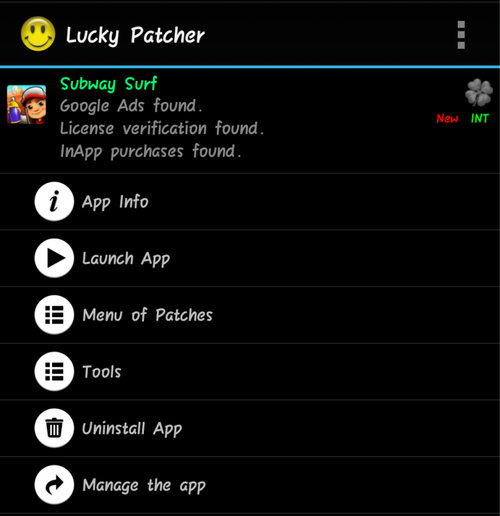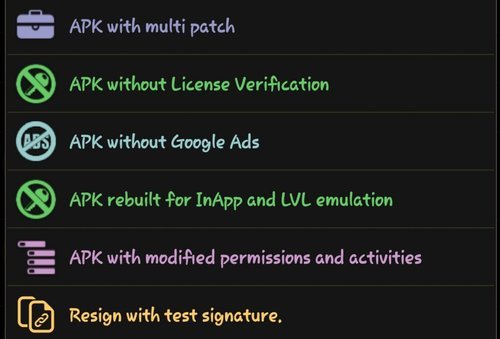We have seen a lot of apps that either requires a license to run or needs you to make tons of In-App purchases. Well, nobody generally likes this and rather prefer a cracked version of the software to use it for free. However, not all the premium apps have their crack available. This is when Lucky Patcher comes to the rescue. Lucky Patcher is an app that allows us to modify app permissions and even remove the license verifications and in-app purchases. That’s totally awesome, right! It also allows us to install custom patches to the app and create custom apk files. If you are on a rooted device, then you must be having it and if not follow this article to download and know how to use it.
Lucky Patcher only works with a rooted device. It requires root access permissions to work properly and successfully patch an apk file. So, if you already have a rooted phone you are ready to install Lucky Patcher. Else, get your phone rooted first and then you will be ready as well to rock Lucky Patcher in your device.
Lucky Patcher 2020 for Rooted devices:
After rooting your phone, check if your phone is properly rooted using any root checker app. If you have properly rooted your phone then you can go ahead and download Lucky Patcher apk. You can download the latest apk from the link given below:
Download Now-[Lucky Patcher apk 2020]
How to use Lucky Patcher:
STEP 1 –
After downloading and installing the app on your rooted device, open the Lucky Patcher app. Allow Lucky Patcher if it prompts for root access.
STEP 2 –
After opening the app, you will see all the apps installed on your device. Tap on the app which you want to modify or patch.
STEP 3 –
After tapping on the app, follow the process below:-
- Tap on Menu of Patches. You will find a huge list of patches for removing license verification, in-app purchases, google ads and many more.
- Click on the patch which you want to apply. If you want to apply more than one patch at a time then click on the Multi Patch option.
- After tapping on the patch you want to use, check all those boxes for the options which you want to patch in your app.
- After checking the boxes, click on Apply. Lucky Patcher will start patching the app with the selected patches.
- When it is done, tap on OK and then run your patched app.
STEP 4 –
You have now your patched app which you wanted. Enjoy patching your apps with Lucky Patcher.
You can now use any licensed app for absolutely free and moreover also remove the in-app purchases and ads. Lucky patcher has a lot of different custom patches available. Go try it out for yourselves.
Stay tuned for further updates on Lucky Patcher. Also, share this article with all those people who had been wondering about how to use licensed apps and remove ads.