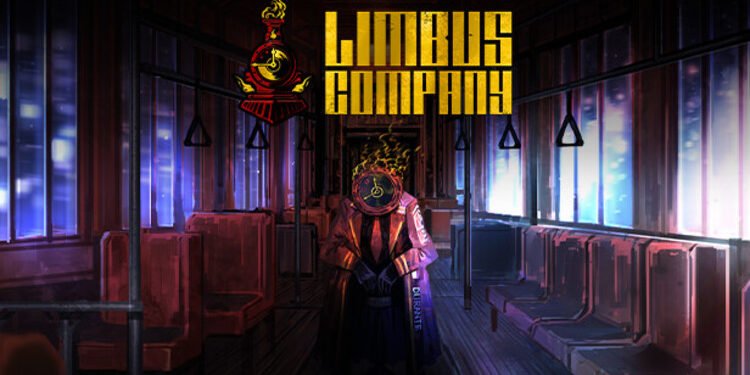Limbus Company has been out for a while and players are still struggling with a lot of issues. Recently, a couple of players ran into Error Code 75328 while playing the game. At the moment, most people don’t know what this error code represents or how to fix it. The game has been throwing a lot of other similar error codes as of late. This has been the case on all the platforms where Limbus Company is available. So, if you are also looking for more information about this topic, then you have come to the right place.
Limbus Company is a great role-playing gacha game. You need to create your team of Sinners and take on the enemies in real-time brawls. Players can also spend real money to obtain better Sinners and other benefits in the game. Limbus Company, however, doesn’t have that good of a story. But, it is still decent enough to keep you hooked. Unfortunately, a lot of players haven’t been able to enjoy the game due to various reasons. While some are unable to download the in-game content, others are unable to merge their accounts. But, in this guide, we will only focus on Error 75328 which can occur after completing a mirror dungeon in the game.
| Also read: How to fix Error Code 55040 in Limbus Company
Limbus Company Error 75328: How to fix it?
Unfortunately, there is no official fix for this issue yet. Players on both Mobile and PC are struggling with Error 75328 in Limbus Company. Below, we have listed some general troubleshooting tips that might come in handy. So, until an official hotfix rolls out, you can try these methods.
1) Restart the game-
If you encounter these types of errors while playing the game, then your first step should be to restart it. This generally fixes small glitches and bugs.
2) Reboot your device-
A bad system boot can also trigger these types of problems when playing games. So, close all the applications and then restart your device. This step is applicable to both Mobile and PC users.
3) Repair the game files-
PC users can repair or verify the game files to look for corrupt or missing ones. This is quite easy to do. Just follow these instructions-
- Launch the Steam Client.
- Go to Library.
- Right-click Limbus Company and select Properties.
- Head over to the Local Files tab.
- Click on the Verify integrity of the game files option.
4) Check your internet connection-
It is possible that you might trigger this error code due to a bad internet connection. Limbus Company needs a stable network to download the background content for the game. You should also power cycle your devices just in case.
5) Collect the loot and forfeit
This might sound weird but a lot of players struggling with this error have been following this workaround. So, collect everything that you can and then forfeit your current run. You might lose some important items and loot, but it is better than losing everything.
6) Reinstall the game-
In the end, if nothing else works out for you, then you can try reinstalling Limbus Company. Don’t forget to delete all the game-related files from your system before doing a clean installation. Since this is quite a hassle, we recommend keeping this for the last.
Well, this also brings us to the end of the article. We hope that you were able to fix Error 75328 in Limbus Company. Stay tuned to Digi Statement for more such gaming guides.