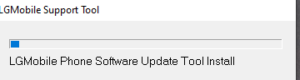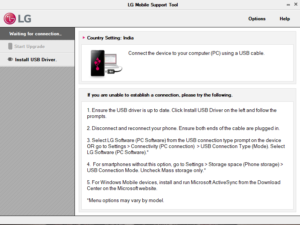LG Mobile support Tool is a utility software specially designed for windows computer. It comprises dedicated tools to update the latest firmware version on your LG device. The application is developed by LG Electronics to make the entire process of updating the firmware hassle free.
To use the application, you need a connection between your LG device and the system via USB cable. Once you have installed the app and connected the device to the computer, the app automatically recognizes the device and displays all the available firmware based on model, version and region. The application automatically downloads and installs the most suitable firmware for your device.
The process needs a high-speed internet connection but you don’t have to worry about it. We are going to share the offline installer of the app. It is still recommended to be connected to the internet during installation of firmware in case anything goes wrong. The google link for the .exe file is shared down below: –
Software Name: – LG Mobile Support Tool
Download Link: – Click Here
Size: – 1.68 MB
Supported OS: – Windows XP / Windows Vista / Windows 7 / Windows 8 / Windows 8.1 / Windows 10
OS Type: – 32Bit,64Bit
How to Download LG Mobile support Tool
This is the most compact version of the application available on the internet. To download the LG Mobile support tool app, follow the steps: –
Step 1: – Click on the above link to download the offline installer exe file.
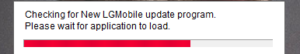
Step 2: – Double click on the .exe file to start installation.
Step 3: – Select the country and language of your choice and then click on continue.
Step 4: – The installation will take 5-10 seconds to complete. Once completed, click on done and now you can enjoy all the features of the LG Mobile support Tool.
We post related content and updates everyday. Don’t forget to share this article to those who might find it helpful.