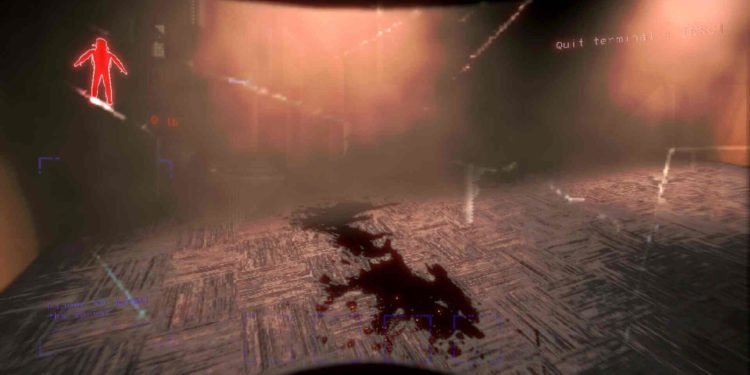Lethal Company hasn’t seen any kind of downfall when it comes to its popularity. In fact, just at the time of publishing this guide, the game achieved a 24-hour peak of about 175K players (data sourced from Steam Charts). Safe to say, Lethal Company is not going to see the end of its popularity anytime soon. And you can thank Zeekerss and the plethora of mods available for the game for that. From the MoreCompany mod to the Skinwalkers mod, the number of amazing mods available for Lethal Company is amazing. And among many of this mod, is the subject of this guide – the Yippee mod.
While games can certainly be fun in themselves, mods just tend to enhance that fun. Plus, you can also receive some much-needed quality-of-life features that might not be there in the base game itself. From Bethesda’s Elder Scrolls: Skyrim to Rimworld, there’s just an incredible amount of fun to be had by using mods. And Lethal Company is no stranger to that. So, here’s everything you need to know about how to install the Yippee mod.
Lethal Company Yippee mod: How to get & install it
For the uninitiated, the Yippee mod simply changes the Hoarding Bug’s chitter sfx to Yippee-tbh audio. As you might have guessed already, unlike some other mods like the MoreCompany mod and such, the Yippee mod in particular is more of a meme mod, similar to the GokuBracken mod. Do note that the Yippee sound effect will only be heard by those who have this mod installed. And now that you have somewhat of a knowledge of this mod, here’s how you can install it.
- First of all, head over to the Thunderstore website and download the app.
- Once Thunderstore is installed, open it and search for Lethal Company in the search bar.
- Next, click on Select Game and now you will need to create a new profile.
- After creating a new profile, switch to the Get Mods tab.
- Now, download the pinned mod in their first package, BepInExPack. Next, type in LC_API and download it too.
- It’s time to install the Yippee mod. Type in Yippee in the search bar and download it.
- After that, switch to the My Mods section and you will see all of your downloaded mods there.
- All you need to do now is just click on the Modded button in the top right corner. You can now enjoy Lethal Company with the Yippee mod installed.
From now on, if you want to use and install other mods, use the Thunderstore app. While you can certainly use the manual method to install mods, this one is much more straightforward and easy.
And that’s all you need to know when it comes to installing the Yippee mod in Lethal Company. And, while we are on the topic of mods, here’s a similar guide for installing the LateCompany mod. Anyway, for more guides like this, keep following DigiStatement. Also read: Lethal Company YouTubeBoombox Mod: How to get, install & use it? (Download link inside)