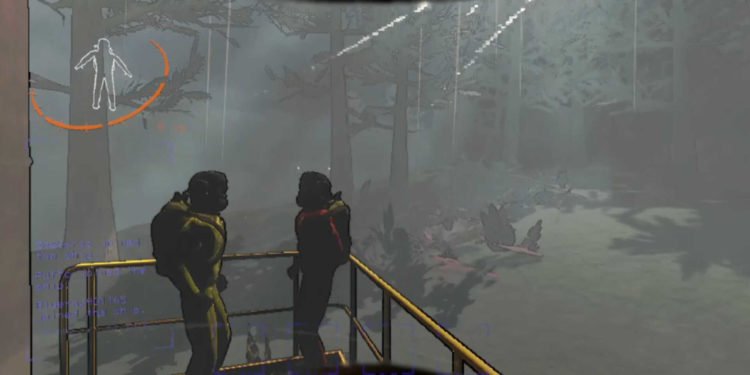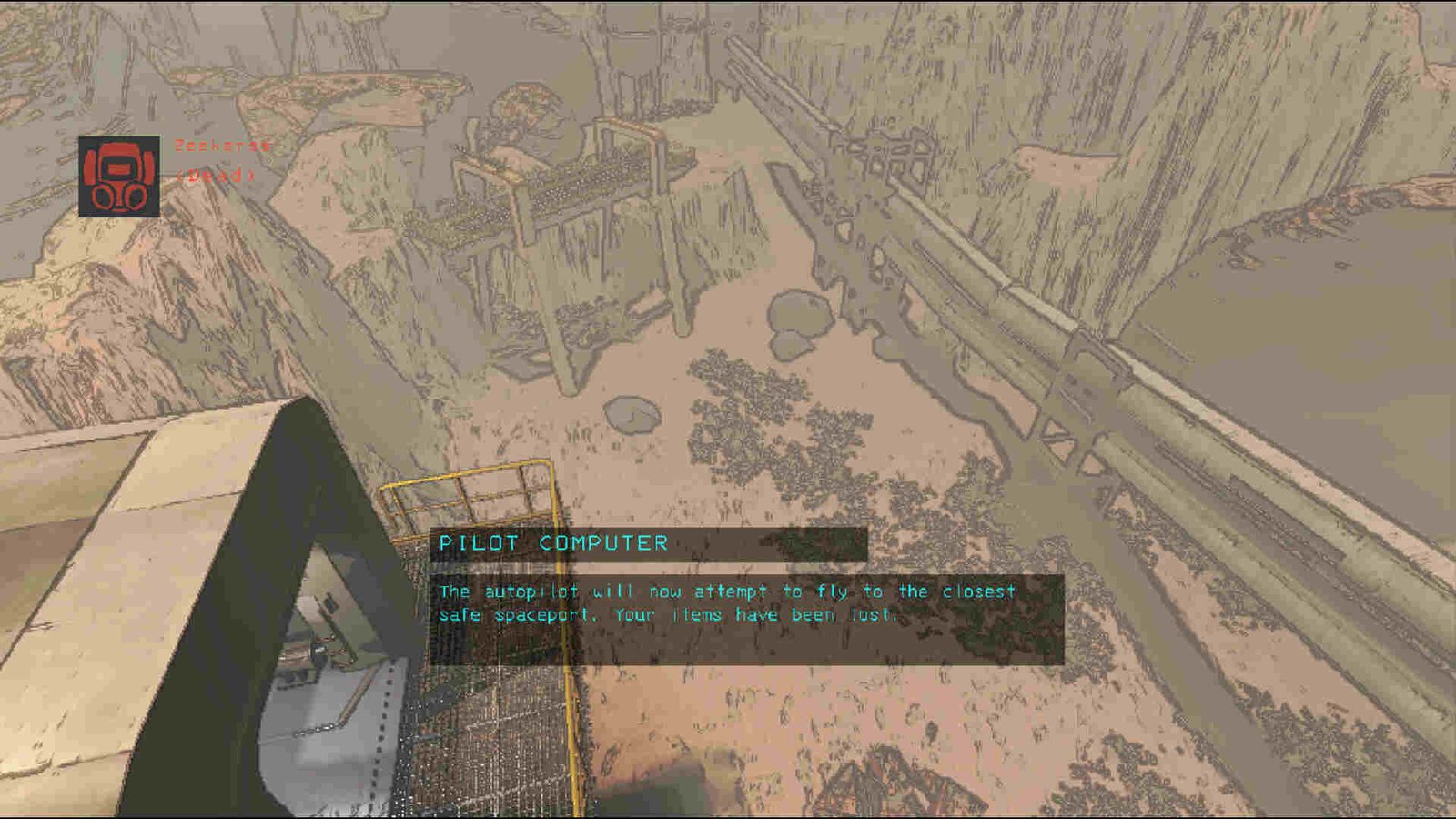Lethal Company just recently achieved its highest peak player count of over 115K players. And if the early access development of the game continues without any major issues, then we are sure to see a much higher rise in the peak player count as it nears its official release. Well, like any other early access title, there are certain issues with LC that players seem to be facing quite frequently. One of these is the game not launching & working issue.
As the name suggests, players are encountering an issue where Lethal Company will just not launch at all. The reason behind it could be a corrupted game file or outdated graphics drivers. But no matter the reason, we are going to help you deal with this issue. So, without much further ado, continue reading and find out how to fix the game not launching & working issue in Lethal Company.
Lethal Company game not launching & working: How to fix it?
Players can try out the following workarounds and check out if any of them are of help. Try not to skip any unless you have already tried one before.
Update Graphics drivers –
Whenever you encounter issues like this, always remember to make sure you have the most stable graphics drivers installed. Doing so will help you a ton in avoiding future problems like this and make for a better gameplay experience. You can get the latest GPU drivers from the GPU manufacturer’s website or via the companion application.
Run the game as an administrator –
Try running the game with admin access and see if that helps. Now, if you don’t know how to do that, just follow the instructions given below:
- Right-click on either the game’s shortcut or the .exe file.
- Once the new window opens, switch to the Compatibility tab.
- Now, checkmark the “Run this program as an administrator” option, and then click Apply and OK.
- Launch the game and check if the issue persists.
Repair game files –
At times, a missing or corrupted game file can also lead to your game not working or launching properly. In such cases, the best thing to do is to simply verify and repair game files. And to do that, you need to:
- Open Steam and click on Library.
- Now, right-click on the game and select Properties > Installed Files > Verify integrity of game files.
- Once the verification and repair are over, restart your PC and then start the game.
Check the minimum requirements –
A simple reason why you are facing this issue could be that your PC doesn’t meet the minimum requirements for the game. As such, we suggest you take a look at the game’s official minimum requirements below and ensure that your build is in fact capable of running Lethal Company.
MINIMUM REQUIREMENTS [as stated in the Steam page of Lethal Company]
- Requires a 64-bit processor and operating system
- OS: Windows 10
- Processor: Intel Core i5-7400 CPU @ 3.00GHz ; Shader Model 5
- Graphics: NVIDIA GForce GTX 1050
- DirectX: Version 11
- Network: Broadband Internet connection
- Storage: 1 GB available space
Move the game to another drive –
If you have LC installed on a different drive other than the C drive, we recommend you move the game to the C: drive. And if you already have the game installed on the C drive, then move it to another drive. Additionally, we also suggest installing the game on an SSD rather than on an HDD.
Update the game –
Don’t keep the game version outdated. In case you happen to be behind on updates, go update the game ASAP and then check whether the issue remains or not. Moreover, update Windows too, if that’s pending.
Reinstall –
Just in case none of the aforementioned workarounds are successfully able to get rid of this issue, the last method that has a chance of working is doing a fresh install of LC. Since Lethal Company isn’t that big of a game, you can try this method pretty fast and find out the results. So, go ahead and find out if this one works.
We certainly do hope that at least one of these workarounds has been of help to you. Additionally, if you want to know how to deal with the auto-sprinting issue in-game, check out this guide. And as always, don’t forget to follow DigiStatement for more guides like this. Also read: Lethal Company Mod Support: Is it available