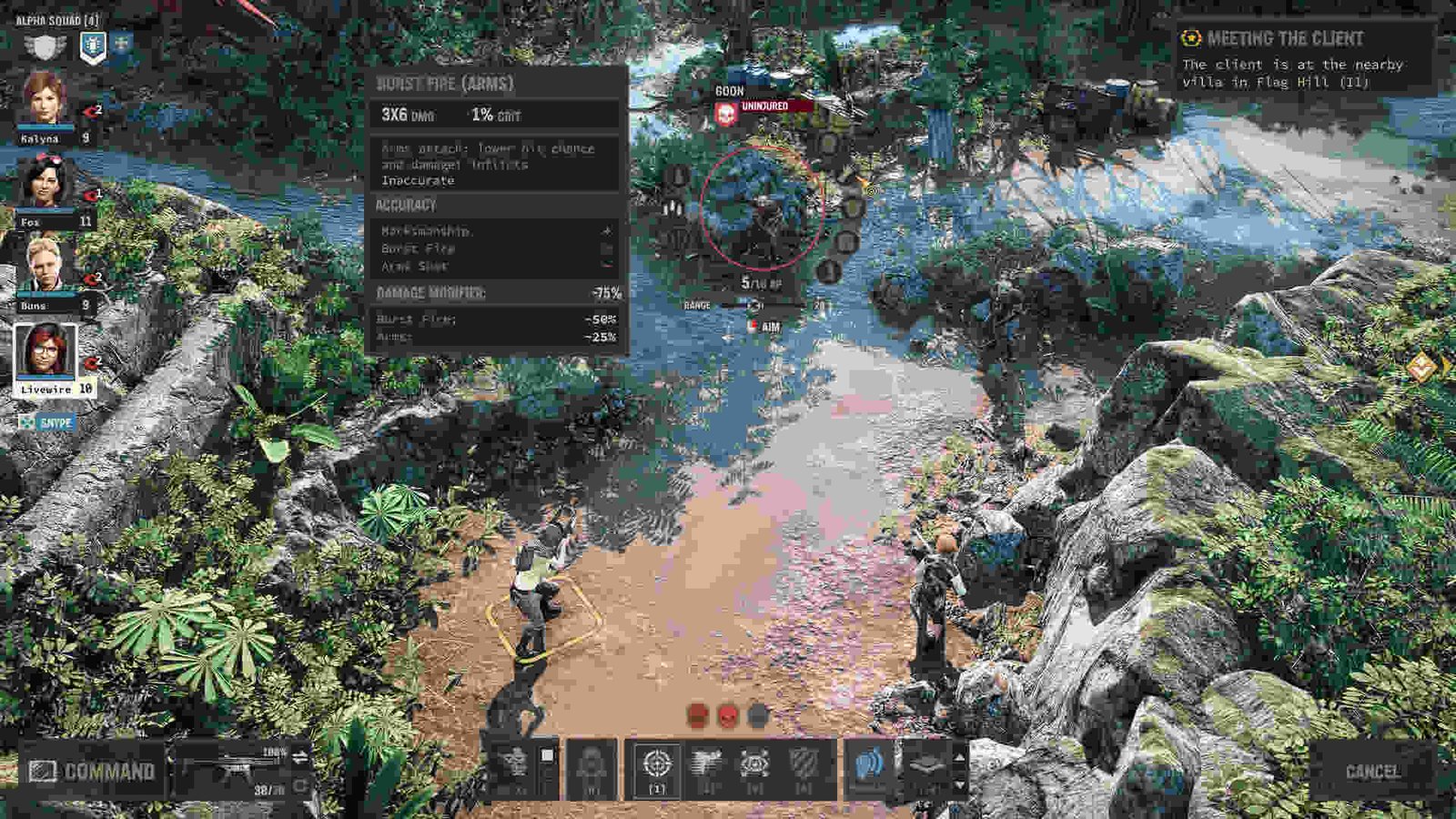Jagged Alliance 3 is the latest title in the long-running Jagged Alliance series. Developed by Bulgarian video game development studio – Haemimont Games and published by THQ Nordic, the game was officially released for Microsoft Windows on July 14, 2023. It has been a long wait for Jagged Alliance fans since the game was originally announced back in 2004. But it’s finally here now. However, as great as the game might be, some players are encountering annoying issues during their playthrough. One of them is the “save game not loading” issue.
Issues like these are nothing new. Games, especially newly released ones, tend to suffer from them the most due to a myriad of reasons. Sometimes it’s due to poor optimization or development time constraints, due to which it’s just impossible to eliminate all the bugs and errors. But in the end, almost all of them are pretty much solvable. And so, here’s a guide that will help you fix the “save game not loading” issue in Jagged Alliance 3.
Jagged Alliance 3 Save Game not Loading Issue: Is there any fix yet
As of writing this guide, players are yet to receive any kind of official fix for this issue. That’s why we recommend you follow this guide and see if any of the potential workarounds help in fixing the problem.
Restart the game –
First of all, we recommend that you try some basic troubleshooting, i.e., restart Jagged Alliance 3. This might seem generic, but restarting is one of the best and most effective methods to deal with the most trivial of issues. Try it out, and if you are still encountering the issue, then proceed with the next workaround.
Verify files –
Players can also use Steam to resolve this problem. You just have to open Steam, navigate to Library, and from there, right-click on Jagged Alliance 3. Now, select Properties > Local Files > Verify integrity of game files. This will scan the game’s directory for any missing or corrupted files that might be causing the issue. If found, Steam will replace them. After the scan is completed, launch the game and check whether the issue persists.
Ensure that your saved files are in the correct directory –
Since this issue is related to saves, players can try and see if their saved files are in the correct directory or not. Now, if you don’t know the save file location of Jagged Alliance 3, you can check out this guide for more details on the same.
Restart system –
Like restarting the game, you can also do the same with your system. At times, Windows itself can be a nuisance, and it is known to create some unwanted problems. Restarting usually fixes such issues.
Uninstall and reinstall Jagged Alliance 3 –
If none of the aforementioned methods fix the issue, then try this out. Some players in the community were able to fix this issue using this method, so we suggest you uninstall and reinstall Jagged Alliance 3.
Start a new save –
If uninstalling the game also didn’t work, then it is possible that the save file of your in-game progress is corrupted. So, you will need to start a new save, as there is no workaround to fix the corrupted save.
Anyway, now you know how to deal with the Save game not loading issue in Jagged Alliance 3. For more guides like this, check out DigiStatement. Also, read: Jagged Alliance 3 Failed to Load Graphics Subsystem Issue: Is There any Fix yet