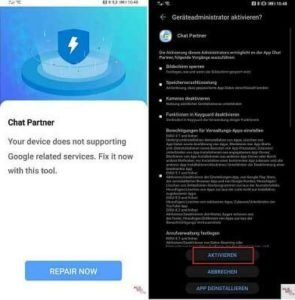Since the ban on Huawei by The U.S Department of Commerce in May 2019, Huawei has been unable to access Google services for its products. HarmonyOS has been in developmemt since 2012, when a closed door meeting happened between the top executives foresighting a future US ban which eventually did happen. Although, HarmonyOS is very close to its release but the people who are already using Huawei devices face a lot of trouble. The people using Huawei devices today have to sideload APKs for apps that they use daily from the internet which is not a secure way. So, do you wonder if there were ever a way to install the Google Play Store on your Huawei Phone? Well, there is.
It’s very obvious, but we should mention that this is an unofficial way of getting the Play Store on your phone. The Chat Partner app install the Google Play Store app on your phone with a minute, with just a few clicks. After that, you can log into your Google account and use your Huawei phone to download and use your favourite apps and games like you used to.
Software Details:-
Name – Chat Partner
Version – 18.06
Download – Click Here
Here’s how to install Google Play Store on your Huawei device with Chat Partner APK:-
1.Download the Chat Partner APK from the link given in the article You may need to turn on Installation from unknown sources from your Phone’s settings app.
2. Click on ‘Detect Device’
3. Click on ‘Repair Device’ and then ‘Activate’
4. Restart your phone, Google Play Store will be installed. Log into your Google Account and install any app that you want to.
NOTE- Screenshots used in this article have been takes from Huaweidevices article.
.