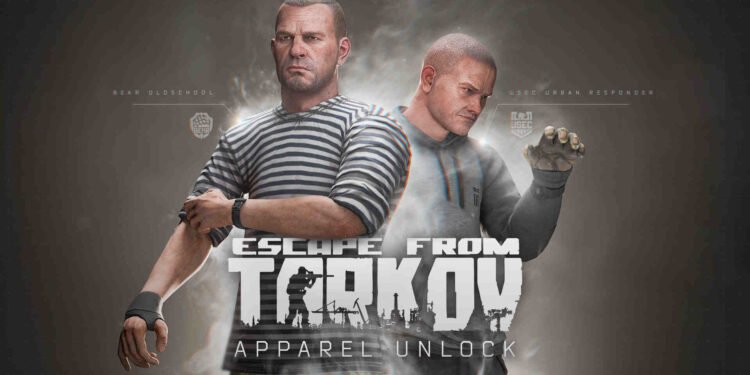There are a ton of extraction shooters out there, but none have been able to be as successful as Battlestate Games’ Escape from Tarkov. Although the game has yet to see its Version 1.0 release, fans still continue to enjoy and support Escape from Tarkov. While the game is certainly loads of fun, it can be quite a daunting task for new players to get familiar with all of the mechanics and other stuff in a short amount of time. Guides such as this help a lot in that regard. This one in particular will show you how you can unlock the Wi-Fi Camera in the game.
The Wi-Fi Camera is a special item in Escape from Tarkov that can be placed in a special item slot. Players mainly use it for upgrading their Shooting Range to Level 2. And if you are reading this guide, then you must be in need of it. So, without further ado, let’s go ahead and find out how you can unlock the Wi-Fi Camera in Escape from Tarkov.
How to unlock WiFi camera in Escape from Tarkov
In order to unlock the Wi-Fi Camera in Escape from Tarkov, you will need to finish a quest. So, what’s this quest? Well, it’s the Informed Means Armed quest in particular. And to start this quest, you need to be level 24 in the game. So, if you aren’t able to start the quest, then that’s probably the reason.
Starting the Informed Means Armed Quest
Now, if you are already level 24, then all you need to do is meet with the trader Skier. The objectives of the quest are pretty simple. You can take a look at them below:
- Install a Wi-Fi Camera to watch the sawmill dock on Woods
- Install a Wi-Fi Camera to watch the road to the port on Customs
- Install a Wi-Fi Camera to watch the Kiba Arms store entrance on Interchange
Now you might be thinking, where are you going to find three Wi-Fi cameras? Well, for that, you just need to get in touch with the Mechanic at LL1 and you will be able to buy three Wi-Fi cameras from him.
It’s important to know that you will need to be stationary for about 20 seconds to install a Wi-Fi camera. As such, we highly recommend that you first secure the area and then only start installing a camera.
Placing the Cameras
Let’s start with woods, since that’s probably the easiest of the three. All you need to do is head near the pier and stop at the pile of wood. You can plant your first Wi-Fi Camera on that pile of wood. For the Customs map, you will need to head to where the sniper roadblock exit is. There, right next to the ship containers, is a bush. Head there and place your second Wi-Fi Camera there. For the Interchange map, we recommend installing the Wi-Fi Camera on top of the pallets inside the store named Brutal. Do note that Killa spawns around that area, so always be careful.
Rewards
Once you have completed the quest, you will receive the following rewards:
- 14,000 XP
- Skier Rep: +0.05
- 45,000 Roubles (47,250 Roubles with Intelligence Center Level 1; 51,750 Roubles with Intelligence Center Level 2)
- 2× AKM/AK-74 FAB Defense UAS stock
- 4× AK CNC Warrior 5.56×45 muzzle device adapter
- 1× EOTech Vudu 1-6×24 30mm riflescope
From now on, you will be able to purchase a Wi-Fi Camera from the Mechanic at LL1 (Loyalty Level 1).
Well, that’s all you need to know when it comes to unlocking a Wi-Fi Camera in Escape from Tarkov. You can also take a quick look here if you want to know how to fix error code 523 in the game. And for more such content, keep following DigiStatement. Also read: Escape from Tarkov (EFT) Launcher not working: How to fix it?