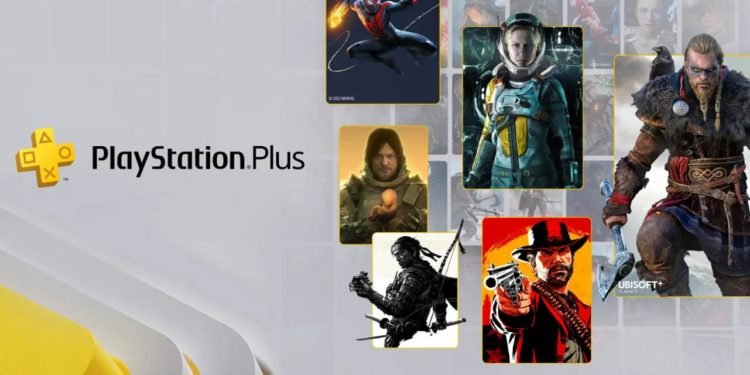Have a PS5 but no PS Plus subscription? PS Plus first came out all the way back in 2010. A whole decade ago. The service had over 47 Million users just this past month and has been an integral part of the PlayStation experience.
PS Plus subscriptions are so important if you have a PlayStation. A PS Plus subscription lets you play online, and that’s not the only benefit, you also get access to free games every month, and it also provides you with exclusive prices for your favorite games. if you’re one of those PS5 owners that have a PS Plus subscription then you need to learn how to turn off Auto-Renew on PS5.
PS Plus subscription charges can add up and they might just end up catching you by surprise because of the Auto-Renew feature. And that’s where we come in. Trying to turn off the auto-renew feature can be a very complicated process without the proper knowledge and guidance. You might not even know that your Auto-Renew feature is on till you get charged for it. And depending on the tier of your plan you can get charged up to $120 per year. Make sure you follow every step very carefully. So, just sit back and follow us to turn off the auto-renew feature for PS Plus. Let’s get straight to it.
How to turn off Auto-Renew on PS5 with PS Plus Subscription
Okay now it’s time to actually fix the problem, just follow along to make sure you don’t end up getting lost. You can end up accidentally canceling your subscription if you’re not careful. So, get rid of all your distractions and pay attention. We’re gonna be turning off the PS Plus’s Auto-Renew feature. Let’s start:
- From your PS5 home screen go to settings
- Find and click on Users and Accounts
- Under Accounts, look for Subscriptions and Payment methods
- This is where you’re gonna look for Subscriptions
- Click on PS Plus
- Turn off the PS Plus Auto-Renew option
- You have successfully turned off the Auto-Renew features.
You can turn the Auto-Renew feature back on again before your subscription expires. However, once your subscription has expired, you will have to renew your membership before you can turn auto-renew on again.
Conclusion
Now you have successfully turned off the Auto-Renew feature for PS Plus on your PS5. Visit Digistatement for more information on PS Plus. Thank you for reading!