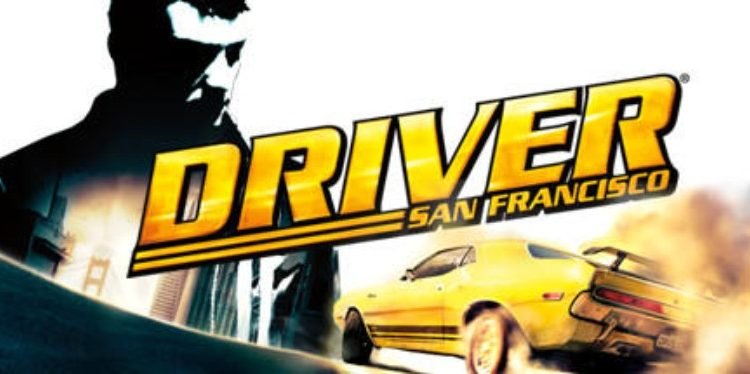It will not be an understatement to consider this game a classic masterpiece. Driver San Francisco is the fifth game in the Driver series. The game was developed by Ubisoft. Unfortunately, the new generation of players cannot enjoy the game. It has been withdrawn from all digital stores and is out of print since 2016. Today, we will talk about the correct ways to install the Dodi repacks for this game. It is surprising because the absolute reason for its disappearance is still not known. However, you are lucky enough to have gotten a chance at this game once again.
Before installing the Dodi repacks, you should check a few things. First of all, check whether your system specifications are at par with the minimum requirements of the game. Next, check for Visual C++. You should have both x86 and x64 versions installed. It will be best if you can add the game folder as an exception in Windows Defender. This will prevent the security from unnecessarily blocking game files. Also, disable the antivirus during the installation.
Install Dodi Repacks
You can get the game from the official Dodi website. After downloading, open the folder. Double-click on the setup files to launch the installer. Press the Up-arrow key to proceed with the installation. On the second screen, click on Install and then click proceed in the next one. Now, you can select the installation directory as per your choice.
After you proceed to the next step, you can set the language preferences. Just click on install to install the game. After the process is complete, just click on finish. Now, your game is ready to play.
We are grateful to repackers like Dodi you have made the game available once again. This game has a correct balance of graphics and gameplay considering the original year of its launch. You can also bookmark the Dodi website if you wish to get future repacks for any other game.