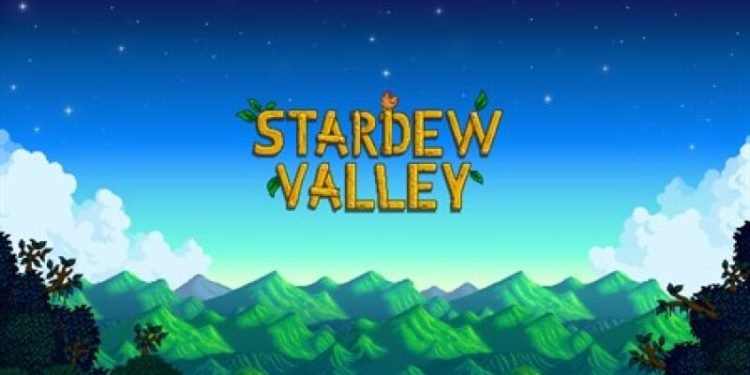Stardew Valley is a farming simulation game primarily inspired by the Harvest Moon video game series. It was developed and published by ConcernedApe in the year 2016 for Microsoft Windows first and then later on for macOS, Linux, PlayStation 4, Xbox One, Nintendo Switch, PlayStation Vita, iOS, and Android. Though this game has players from all over the world, it has some glitches and bugs. One of them is the Stardew valley version mismatch error. If you are facing the same error and wondering how you could fix it, we have it all covered in this blog!
Stardew Valley: The Game
At the start of the game, players create their own character, who inherits a plot of land and a small house once owned by their grandfather in Pelican Town. Players can choose from a variety of farm map formats, each with its own set of advantages and disadvantages.
The farm plot is initially overrun with boulders, trees, stumps, and weeds, which players must clear in order to restart the farm, tending to crops and livestock in order to generate revenue and further improve the farm’s buildings and facilities.
Players will complete different quests to win extra money or focus on completing unique sets of materials to rebuild the town’s Community Centre. Completing packages grants players different things, such as seeds and equipment.
What is the ‘version mismatch’ error in Stardew Valley?
After Stardew Valley got its latest update, it started facing many issues. The most annoying one is the version mismatch error. It means that your version of Stardew Valley is outdated and incompatible with your multiplayer version. One of you has an outdated version and requires a client-side update before you can continue to play with your partner.
How to fix the ‘version mismatch’ error in Stardew Valley in 2021?
Although this error has no patch update released by the developers, we have some easy fixes which will resolve this error on your gaming console.
Method 1 Download the Latest Version
This is a very basic fix. Though the game is supposed to install updates and versions automatically, sometimes it does not and shows this error.
- Go to the settings in the game.
- Click on ‘Check for Updates.
- If available, download the update and install it.
- Make sure your multiplayer also does the same on his/her gaming device.
Method 2 Reinstall the Game
A simple delete and reinstallation have resolved this error for most players.
- Head to the control panel in the game and click on uninstall.
- Wait for the program to uninstall completely.
- Then visit the official page of Stardew Valley to download a fresh copy of the game.
We hope these methods helped you fix the version mismatch error on your devices. If not, get in touch with the customer support of the game for further assistance.