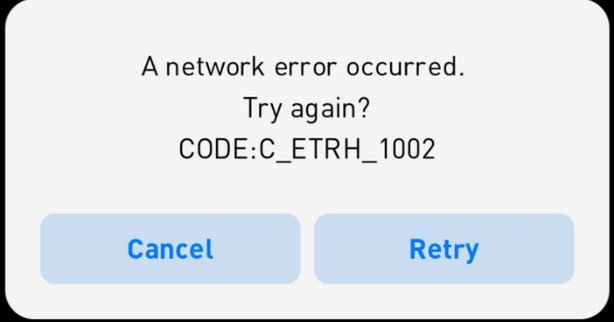PES 2021 or the latest PES version is not new to the errors but that is not to say that it’s a bad game. In this article, I will tell you about the error code C_ETRH_1002 and How to fix PES 2021 error code C_ETRH_1002? Let’s just jump into it!
PES
PES or eFootball PES (Pro Evolution Soccer) is a football simulation game and a direct competition to the FIFA series of games. Pro Evolution Soccer is available on Windows, Xbox One, PlayStation 4, Android and iOS. The game is very popular with the mobile gaming community. It features various game modes and is really fun to play. The game is the 19th instalment in the eFootball Pro Evolution Soccer series. The game is published by Konami worldwide. This game however is not free.
Error code C_ETRH_1002
This is an error on your mobile version of PES and can easily be fixed. You are faced with the error message that says-“This action could not be completed due to an error”. with the error code C_ETRH_1002. This error has to do with network connectivity and also the date and time of your device. In order to fix the error, you can follow the steps mentioned below.
How to fix it?
The error is easily fixable but needs some preparation on your part. Follow these steps to fix the error:
- Go to settings.
- Find PES in the apps
- Clear game data
- Clear game cache
- Go to your date and time
- Set it to your location or automatic
- Make sure you are connected to your Wifi.
The game does not function on mobile data unfortunately and runs only on wifi. You can mitigate this issue by using another device and using the hotspot from that device to play the game.
Hope this helped! For more articles on PES, and error fixes click here.