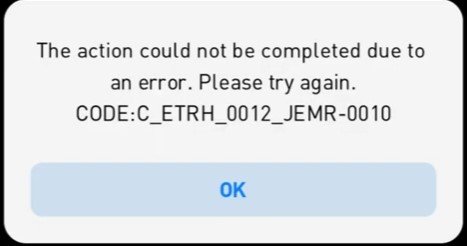If you are facing some issues in your PES game, then you have come to the right place. In this article, I will tell you about the error code C_ETRH_0012_JEMR-0010 and How to fix PES 2021 error code C_ETRH_0012_JEMR-0010? Let’s get to it!
PES
PES or eFootball PES as it is called is a football simulation game and it is really good. It is a competitor to FIFA by EA and let me tell you, it is neck and neck, The game is developed by PES Productions and published by Konami. The game is available for Windows, Xbox One, PS4 and even Android and iOS. It is a single player game and is really fun to play. It has its fair share of errors as well but they are really easy to fix.
Error code C_ETRH_0012_JEMR-0010
This error occurs on the mobile version of the game. In the error, you are faced with a pop-up that says, “This action could not be completed due to an error”. Error code C_ETRH_0012_JEMR-0010. The cause of the error is still unknown but there is a really easy fix. The date and time of your system should be up-to-date.
How to fix it?
You can follow these steps to try and fix your problem!
- Close the game
- Go to settings->apps
- Go to the PES app
- Clear the Data
- Clear the cache
- Set the time and date of your mobile to automatic
- Restart your game.
For more PES error fixes you can click here.