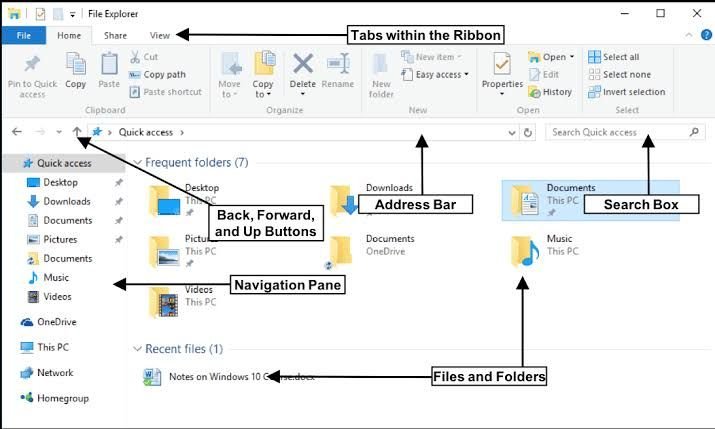Nvidia is the leading company when it comes to graphics processing units. This makes them a vital part of any gaming experience, especially heavy games that take a toll on your system. In this article, we are going to learn how to fix NVIDIA No Dc Watermark in games. Here is everything you need to know about the same:

Nvidia
Nowadays, laptops have been releasing all across the world that incorporates the latest Geforce 30 series of graphics cards. While laptops have been historically not been preferred due to the heating issues that comes with heavy games, the leap in technological development has been changing the minds of gamers, as we hope for better systems.