Minecraft is a game that is loved by many. This game has no bounds to expressing creativity. Social media websites have witnessed players replicating monuments like Burj Khalifa, Taj Mahal, and many more. Developed by Majong studios, Minecraft has received many awards as well. Today, we are going to deal with the Minecraft index out of bounds exception.
Synopsis
Minecraft is a world where a player is provided with nothing. However, he can work his way up by building and surviving. The game has boxy graphics but does not fail to impress its audience in terms of gameplay. The concept is also very good. To build something, we need tools. You can make the tools by extracting minerals. You can also build your own house, cultivate food, pet animals, and fight other NPC mobs for survival.
Minecraft Index out of Bounds
The error occurs in the program code. Players have faced that after completion of a map when they try to enter the portal, this error pops up. The result of this error is the new world fails to render. The bug report tends to look complicated for non-programmers. Index out of bounds exception occurs when the program tries to store an amount of data greater than the stipulated size of memory space, namely an array.
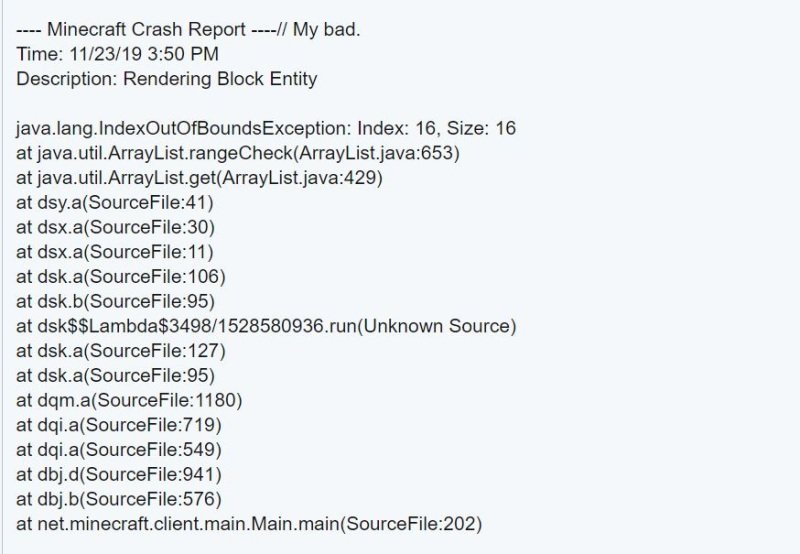
You need not be afraid. The fix is quite simple for you guys. Follow the steps mentioned below and get rid of the index out of bounds exception in no time.
- Firstly, open the Minecraft launcher.
- Now, select a version higher than what you currently have.
- Click on Play and wait for the game to load.
- Once the game is launched, go-to options.
- Now, click on video settings. You have to change the Render Distance from here.
- From the scale, reduce the render distance to 16 chunks.
- Press Done and then quit the game.
- Now, re-open Minecraft and select your current version.
Minecraft Index out of bounds exception is indeed a tricky one to solve. This will hopefully help you load the world just fine. If you still face difficulty, you can post your issues on the Minecraft Game Forum.

