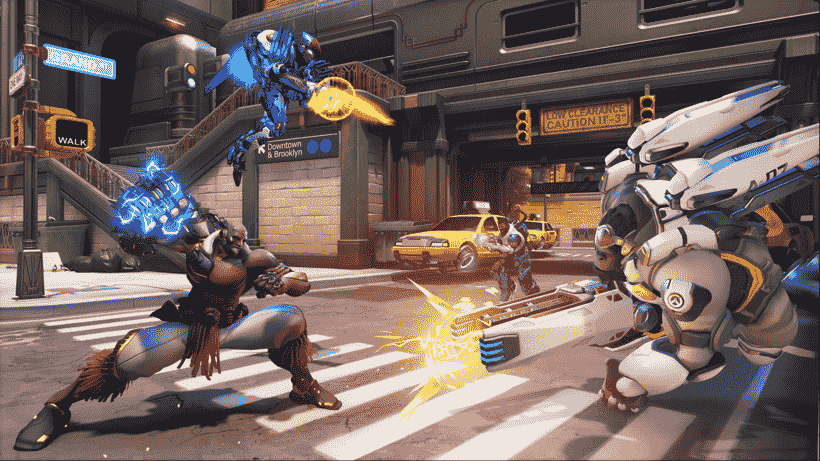A common error that Overwatch 2 players face in the game is the different version error. Likewise, this is an error that may also result in players being unable to invite friends. Knowing how to fix the Different Version error is important as this error restricts players from playing the game with their friends. This article is therefore regarding the steps on how to fix the Different Version error in Overwatch 2.
How to Fix Different Version Error in Overwatch 2 –
Here are the required steps on how to fix the different version error in the game –
1) First and foremost, you have to launch the Battle.net game launcher. Likewise, you have to first launch the official game launcher for the game.
2) Next up, you have to find the Play button in the Battle.net game launcher. Likewise, you have to click on the Settings icon next to the Play button.
3) Clicking the settings icon brings up a number of options. Here, you have to go to the Game Settings among the options.
4) Now, you have to go to Beta in the Game Settings. After going to Beta, you have to select the Switch to Beta option and confirm. After switching to the Beta version of the game, you have to click on the Play button.
5) After launching the game, you have to go to the main menu and go to Social. In the game’s Social screen, you have to click on the name of a friend and bring up options. You can then select the Invite to Group option. Otherwise, you can go to the game’s text chat. You can also do this by pressing Enter on the main menu screen.
6) You have to type in /invite followed by a friend’s Battle.net name in the text field. Likewise, you have to select a friend’s Battle.net name and hit enter. This is another way of sending invites to your friend.
7) Another way that you can follow to invite friends is to go back to the Social Menu in the Options. You have to then select a friend from the list and bring up options. After bringing up the options, you have to select Whisper and type a message like hi or hey for them.
8) You have to then go to the options again and select the option to remove that friend. After removing that friend, you have to go to the chat and copy that friend’s name and then add them to your friends list again.
9) Finally, the different version error in the game should be fixed.
This was an article regarding the steps on how to fix the Different Version error in Overwatch 2. You can always keep up-to-date with Digistatement for the latest game news as well as guides.