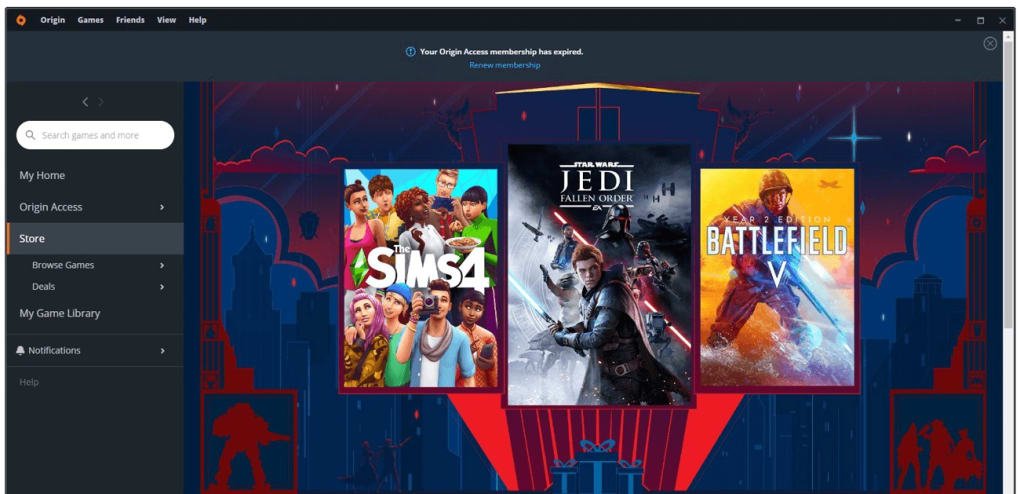The EA digital distribution platform Origin is one of the best ways to buy as well as manage EA games. The platform has become a very flexible and useful utility for gamers. Likewise, the platform also serves as a HUB as well as a launcher for the massive library of EA games.
Additionally, Origin has tons of optimizations and features that allow you to manage as well as add friends. The platform lets you know when your friends are online or offline. However, privacy may be of concern to you. In such a case, knowing how to appear offline or invisible to others can be a useful tool. This article is a guide on how to appear offline on Origin in 2022.
Why would you want to appear offline in Origin?
Origin is a platform that has a variety of features tailor-made for the social experience. The platform allows for profile management, in-game overlays, chatrooms, game invites, etc. This means that when you want to invite friends for co-op multiplayer, you can do it directly from the platform.
However, the ease, as well as accessibility, can become a detriment to some. When you want to play solo or don’t want to receive invites from others, appearing offline is a very useful solution for this. Therefore, the main reason that you want to appear offline in Origin is to block invites as well as not receive chat messages.
Going to the main topic of this article, you can follow the guide below to learn how to appear offline or go Invisible in Origin.
How to appear offline on Origin in 2022:
1) First and foremost, you have to open up the Origin Launcher.
2) Next, you have to go to the main menu of the Origin Launcher.
3) You have to then go to the “Friends” section of the platform.
4) Under the “Friends” section, you have to select the “Set Status” option.
5) You can now set the “Set Status” option to Invisible
6) Finally, your account/profile will now appear Offline or Invisible to your friend list.
This was a guide on how you can appear offline in Origin in 2022. For more gaming news and guides, you can follow Digistatement.