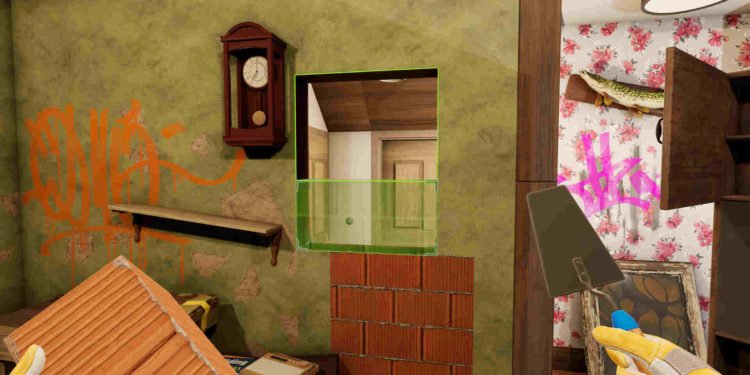Frozen District’s and Empyrean’s House Flipper 2 was on December 14, 2023, for Windows. While both critics and fans considered House Flipper 2 an essential upgrade over the first one, it’s not a perfect game. The game has some major technical issues, and right now, the biggest problem plaguing it is an issue related to saves.
There have been frequent reports of players losing progress after their save files get deleted following a crash. It’s such a major issue that many have even gone on to refund the game. After all, losing all of your hard-earned progress just like that is going to be heartbreaking. So, is there any fix for this issue? Well, continue reading to find out!
House Flipper 2 save file deleted & progress lost: How to fix it?
Unfortunately, we are yet to get an official fix for this issue. So, for now, you will have to make do with the following workarounds:
Create a new save and transfer it –
This particular workaround comes courtesy of u/doing-nothing. Basically, what you need to do is backup your old profile folder and then create a new save file. Make sure it has the same name and the same player model as your old save file. Then, all you need to do is transfer your old house and job folders into the newly created profile folder. Also, make sure that you rename the old profile.json_backup file to simply profile.json. Following that, just delete the backup file and launch the game. As for file location, you can take a look below for that:
- Windows: %USERPROFILE% > Documents > House Flipper 2 > Profiles > 0
- Steam Deck: Home > .steam > root > steamapps > compatdata > 1190970 > pfx > drive_c > users > steamuser > Documents > House Flipper 2 > Profiles > 0
Copy and paste your backup profile –
This one is another player recommendation, one where you just need to copy and paste your backup profile into the main profile folder. So, first, head to the following path: C:\Users\Username\AppData\LocalLow\Empyrean\House Flipper Game
Now, get inside the Profiles_backup folder and then the subfolder named Profile 1. This is the backup of your Profile 1. Grab the latest backup in there, following which you should copy and paste everything to the main folder located inside: House Flipper Game\Profiles\Profile 1.
Disable Steam Cloud Saves –
For some strange reasons, Steam Cloud Save happens to be a major culprit behind this issue. So, what we recommend you do is disable it. And to do that, you need to open your Steam Library and then right-click on House Flipper 2. Select Properties, switch to the General tab, and then uncheck Keep games saves in the Steam Cloud for House Flipper 2.
Exclude the game from your anti-virus –
Anti-virus software is known to create issues like this and the same could be the case here. So, the only way to prevent this from happening again is to simply add the game to your AV’s exclusion list. For Windows Defender, you just need to:
- Open Windows Settings and then head to Privacy & Security > Windows Security > Virus & Threat Protection.
- Now click on Manage settings under Virus & Threat Protection settings, scroll all the way down, and then once again click on Add or remove exclusions.
- Next, select Add an Exclusion button and add House Flipper 2’s .exe file from the game’s installation directory.
Do a manual save –
A good way to avoid losing all of your progress is to stop relying on autosave and instead keep making manual saves at a regular interval. This will help you tremendously in avoiding a lot of headaches, so we highly recommend that you follow this method.
Well, that’s the extent of our knowledge on this issue. Additionally, if you want to know how to unlock all tools in the game, here’s a guide. For more guides like this, keep following DigiStatement. Also read: Palia: How to save in-game progress?