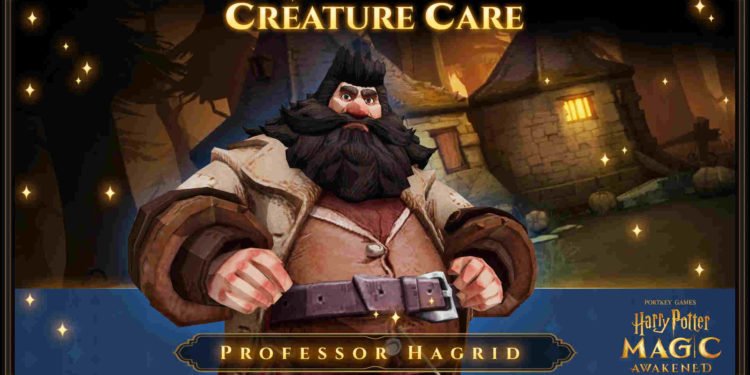Harry Potter: Magic Awakened is the latest game in the world of Harry Potter and the Wizarding World. Developed by NetEase Games in partnership with Warner Bros. Interactive Entertainment, the game saw its global launch on June 27, 2023. However, it was already available in countries like China long before the worldwide launch. The Harry Potter IP has been seeing a resurgence when it comes to games. Hogwarts Legacy was a breakout hit, paving the way for more Harry Potter and Wizarding World games in the future. Right now, Harry Potter: Magic Awakened is only available for iOS, Android, and PC (limited regions, SEA). No words on anything related to console ports, though. The reception surrounding the game is positive. While not a perfect game in any sense, it’s still a good Harry Potter game, providing ample fan service to fans along with straightforward and strategic gameplay. Now, due to the game being such a new release for most people, some players are finding it hard to navigate through the nooks and crannies of the game. Take changing or switching brooms as an example.
If you are even somewhat familiar with the world of Harry Potter, then you must know how important brooms are in it. So, it’s no wonder that brooms are available in this game as well. Whether you are new to the game or have already spent days leveling up your character, you will eventually stock up on many brooms. And with it comes the desire to change and try out different ones. That’s where this little guide will aid you. By the end of this article, you will be able to easily change or switch brooms in Harry Potter: Magic Awakened.
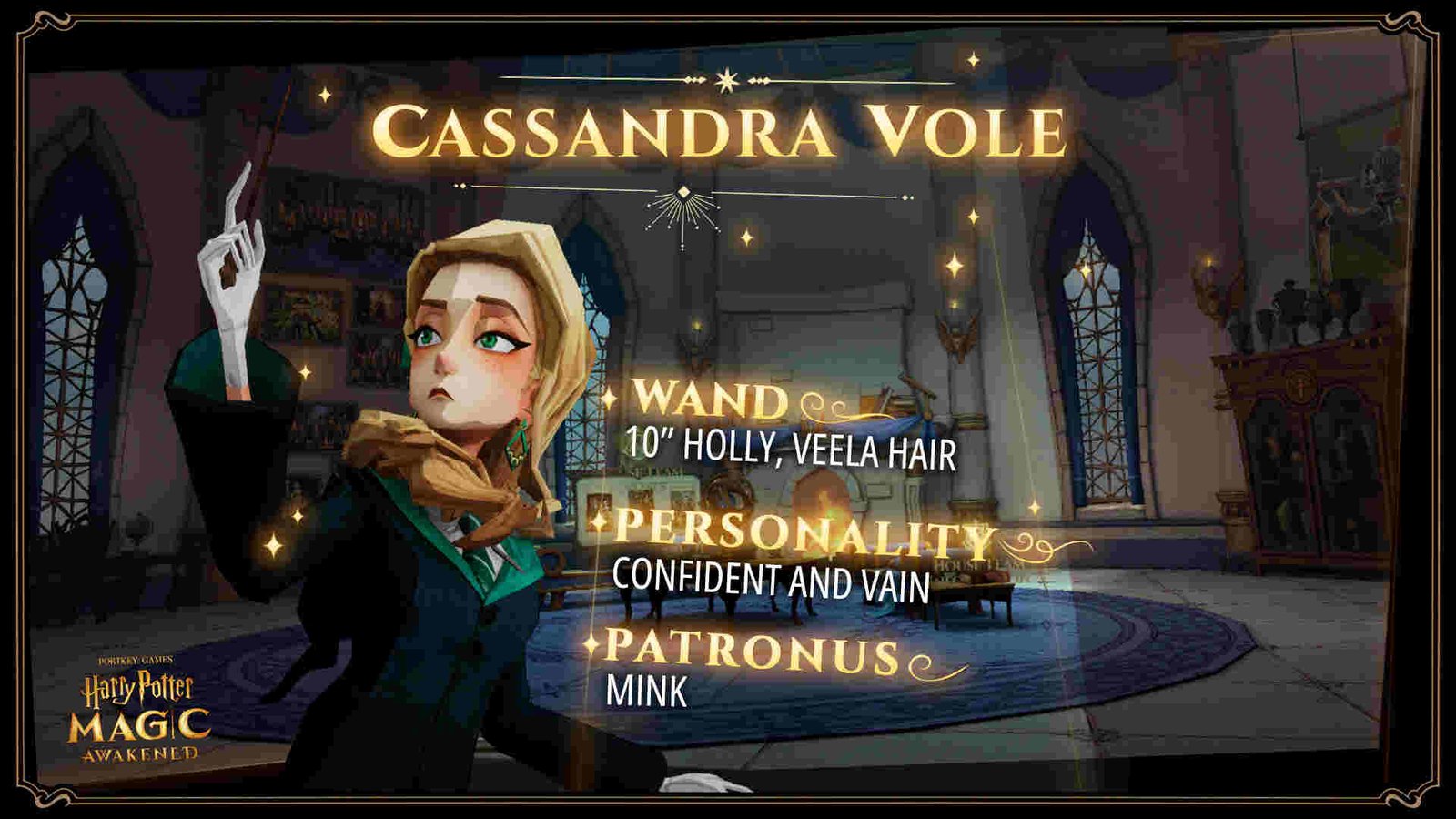
Harry Potter Magic Awakened: How to Change/switch Brooms
Changing or switching brooms in Harry Potter: Magic Awakened is pretty easy. All you need to do is visit the “Quality Quidditch Supplies” store in Hogsmeade. However, you can’t change brooms before you get one, and that’s obvious. So, how do you get one? Well, you will need to play the game and progress until you meet Robyn in a Mess Hall. Then, a simple broom tutorial will play out where you can use your broom to fly around the castle. Only after this interaction will you be able to equip and switch brooms in the game.
Once you feel like changing your current broom for another one, just tap on the Map icon located in the upper left corner. From the drop-down menu, select Hogsmeade. Press on “Quality Quidditch Supplies” and select Go. Now, you need to interact with Robyn and then select “Yes” when prompted with the question about changing brooms. Robyn will then show you your current collection, following which you can just select the one that matches your preference. Some brooms, like the Nimbus 2000, are unlocked as you progress in the game. When you want to change to another broom or just try out the most recent one, you can follow the given steps. And for more content like this, follow DigiStatement. Also read: Harry Potter Magic Awakened: How to Customize Wands