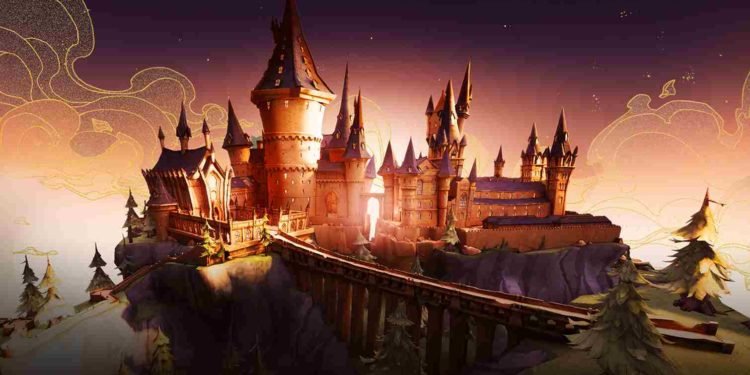2023 is looking good for Potterheads! Why do we say that? Well, earlier this year, we witnessed the release of Hogwarts Legacy. Then a new Quidditch game was rumored to be released, and now we have yet another magical game for mobile devices. As you might have known, Harry Potter: Magic Awakened was released recently for Android, iOS, and PC (not globally). It may appear like a regular card-collecting game where you get to be in duels, but things are a bit different with this game. Well, to put it simply, it also has some elements of a classic RPG. Nevertheless, you clicked on this article looking for a way to change the name of the character you picked to play the game. Well, do not worry because we will be sharing all the details regarding the same.
So, you opened the game for the first time, chose your character, and gave it a name. As you started playing, you got the idea of another awesome name for your character. Or perhaps, because of the excitement, you ended up mistyping the name you wanted to keep. In any case, you would want to change the name again. But can you do this in the game? If so, how? Well, just keep reading for all the answers.
Harry Potter Magic Awakened: How to change/alter Name
First of all, Yes, you can change the name of your character in Harry Potter Magic Awakened. But how can you do this? Well, you will have to access the Info tab for your character. If all of that sounds too confusing to you, don’t worry; we have got your back. Just follow the steps outlined below, and you will be able to change the name of your character in no time!
- Once you are in the game, notice the bag icon at the bottom-right corner of the screen. That’s your knapsack, which is the game’s version of a backpack. Press on it to access the backpack menu.
- Now, all you have to do is press the Info tab.
- Pressing the Info tab will pull up what looks like an ID card for your character.
- Notice the quill icon beside the name of your character. Press it.
- Now, if you have a Name Changing Quill, you can change the name of your character right then and there through the edit name menu.
- Editing your name once will use up one Name Changing Quill.
But what if you don’t have a name changing quill in your inventory? Well, in that case, the only option you have is to buy a new one through the same steps we mentioned above. But there is a catch: each quill will cost you a hefty 500 Gems. It basically means that you will need at least 500 Gems with you to change your name in the game. So, if you have a correction to make, you better start hoarding up those gems.
And there you have it. That is how you can change your character’s name in Harry Potter: Magic Awakened. We hope this tutorial was helpful. For more tutorials and news on all the latest games, keep visiting DigiStatement. Read more: Harry Potter Magic Awakened: How to Customize Wands