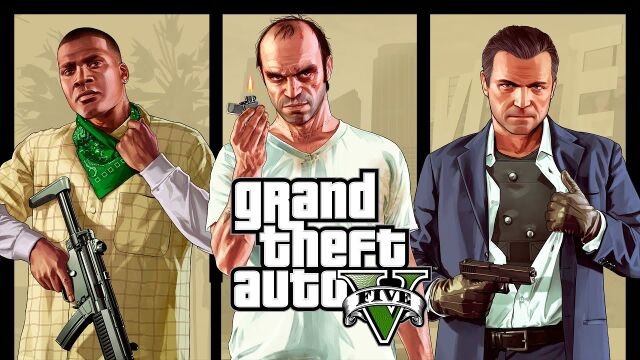Grand Theft Auto (GTA) Online is a Rockstar North online action-adventure game that was published in October 2013. This is the online component of Grand Theft Auto V. San Andreas is a fictional state in which the story takes place. This game may be played on a multitude of platforms, including Xbox, PlayStation, Nintendo Switch, and Windows.
Players can freely explore San Andreas, which comprises huge countryside and the fictitious city of Los Santos, thanks to the open-world layout (based on Los Angeles). Players take control of a mute protagonist on a quest to become a well-known criminal by forming their own gang and accomplishing increasingly challenging challenges.
Despite its release in 2013, GTA V, one of Rockstar’s most successful creations, is still the best open-world game on the market today. Since regular updates and the launch of a new multiplayer mode, players have been intrigued by the game. A lot of players want to have a good time. Epic Games recently made GTA 5 available for free download. With this, the game regained appeal, with the multiplayer option acquiring enormous traction. As a result, many players began to equip their games with the quickest vehicles possible. As a result, these strategies can assist players in amassing an unlimited quantity of cash.
But unfortunately, a lot of players have complained about their experience with the Epic Games Launcher, while playing GTA. They receive an error, which says
Unable To Launch Game, Please Verify Game Data
Therefore, we got this article for you, which provides the guidelines for a better GTA 5 experience.
GTA V – How To Fix “Unable To Launch Game, Please Verify Game Data” Error
To begin the fix, click on Epic Games Launcher and start the same. With the opening of the launcher, select GTA 5 and right-click. As the options come out, select Verify, which will verify the integrity of your game files. This can ensure in redownloading any missing or corrupted file and would take a minute. Another way of solving this error is ensuring a single GTA 5 available in the system. This means that if a gamer has got both the Epic Games GTA 5 and the Steam Library GTA 5, then we would suggest uninstalling the Steam or a cracked version. This can help the system in avoiding confusion. These are some of the ways you can fix this Epic Games Launcher error, which can affect your GTA 5 playing experience.