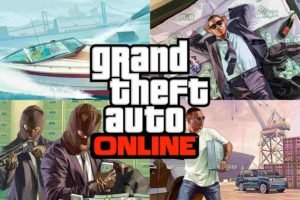GTA or the Grand Theft Auto is a household sensation by Rockstar Games. The iconic action-adventure series came out with some of the most popular games, many gamers still enjoy. From Vice City to San Andreas and GTA V, the Rockstar production has provided uncountable memories for more than a decade for gamers. Therefore, many players are able to tweak the game and bring in mods and glitches, and infamous CHEAT CODES, to enjoy and take the GTA experience to another level.
Therefore, Grand Theft Auto has also got an online portal of multiplayer. Many players try to get their hands on the best of cars in multiplayer matches. One of the glitches can help in car duplication. Read this article as we talk about this glitch in GTA Online.
GTA Glitches May 2021: Car Duplication Glitch in version 1.54
Some pre-requisites for the Car Duplication Glitch
- A warstock vehicle that can get inside MOC’s vehicle workshop
- Mobile Operations Center (MOC) with vehicle workshop in Bay 3
- Free aim
- A car you want to duplicate
- A bunker
- Custom Workshop
- Being in Public Sessions
To start the Car Duplication Glitch
- Select any warstock vehicle (which can get a pass for MOC’s (Mobile Operations Center) vehicle workshop and drive into the bunker
- Join someone in a different targeting mode. This can help to preload the alerts.
- After joining the same, select Exit the Mobile Operations Center.
- Join someone in a different targeting mode.
- Exit the bunker
- You will notice a glitch out now. Before calling the MOC, ensure to change the Bay 3 to personal vehicle storage. Complete the Purchase
- You will get a location. This is where you would request your MOC.
- Park your MOC in the allocated bunker, with the bonnet being in alignment with a bulb.
- Go outside and request the car you want to duplicate.
- After getting the car, keep it behind the MOC. Start pressing the Select button and continue this. It will cause a black screen.
- After this, you will notice the duplicate car with a different number plate. Drive the car and store it in your garage.
This process will ensure a successful car duplication in GTA Online v1.54. For more mods, glitches and latest updates, read DigiStatement.