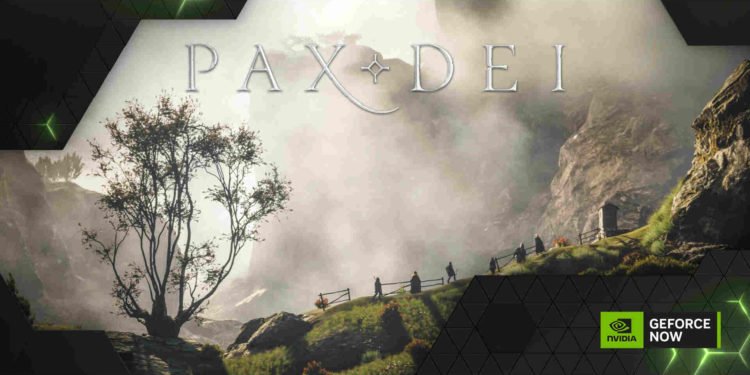Nvidia’s cloud gaming service, GeForce Now, has been constantly expanding over the years and currently has over 1800+ games in its library. From The Finals to Monster Hunter World, GFN has got a pretty good library of games. And while it is certainly one of the best cloud gaming services around, it’s not without its fair share of issues. And a major one happens to be the 0x0000009d error code. GFN users see the following message when the error occurs: There was a problem using your network. Check your network connection and try again. ERROR CODE: 0x0000009D. As you can see, the issue is related to network connections and such. Anything from Nvidia servers being down to a specific server facing outages could be the cause of this. So, is there a fix for this issue? Well, continue reading to find out.
GeForce Now Error Code 0x0000009d: How to fix it?
Although the issue has been officially acknowledged by the team quite a while ago, it still persists for many, and if you too are encountering the same, you can follow the workarounds mentioned below to resolve this issue. Follow these carefully and see if any of them are of help.
Try different servers –
Players can also try switching to some different servers and see if that helps with dealing with this issue. It’s quite a commonly suggested workaround in the community, so give it a try. And if it doesn’t help, switch to a different workaround.
Check server status –
The error code could also be a result of GeForce Now’s server suffering from outages. So, what we recommend you do is head to this website and then check the server status there. If everything is Operational, then the issue lies somewhere else.
Switch Connection –
If you are using WiFi to play games on GFN, consider switching to mobile data and then try again. If available, you can try using a different network connection (WiFi) or use an Ethernet cable to connect to the internet and check if the issue persists.
Use Chrome –
For players using GeForce Now web, you can try switching to using Chrome and playing your games there. It does seem to work for some players, so it could work for you too. But if it doesn’t, try the next one.
Use VPN –
You can also use a VPN to get rid of this issue. Basically, what you need to do is download and install a VPN. Next, turn on your VPN and then launch GFN. Additionally, you can also try using the Cloudflare WARP VPN for this.
Clear browser cache –
For players using GFN web, you can also try clearing your browser’s cache to circumvent this issue. So, go ahead and clear the browser cache, and then launch GFN on your browser.
Check your internet connection –
We also suggest that you check your internet connection properly. Make sure that there are no major interference and that your internet speed is good. Additionally, you can also try restarting your router to see if that helps. In case the issue continues, we recommend that you contact support and have them take a look at the issue.
Well, that’s all the information we have on this issue. Additionally, if you want to know how to fix the 0x0000009c error code in GeForce Now, take a look at this guide. And for more such content, keep following DigiStatement. Also read: Big Ambitions 8003001F Error on Geforce Now: Is there any fix yet