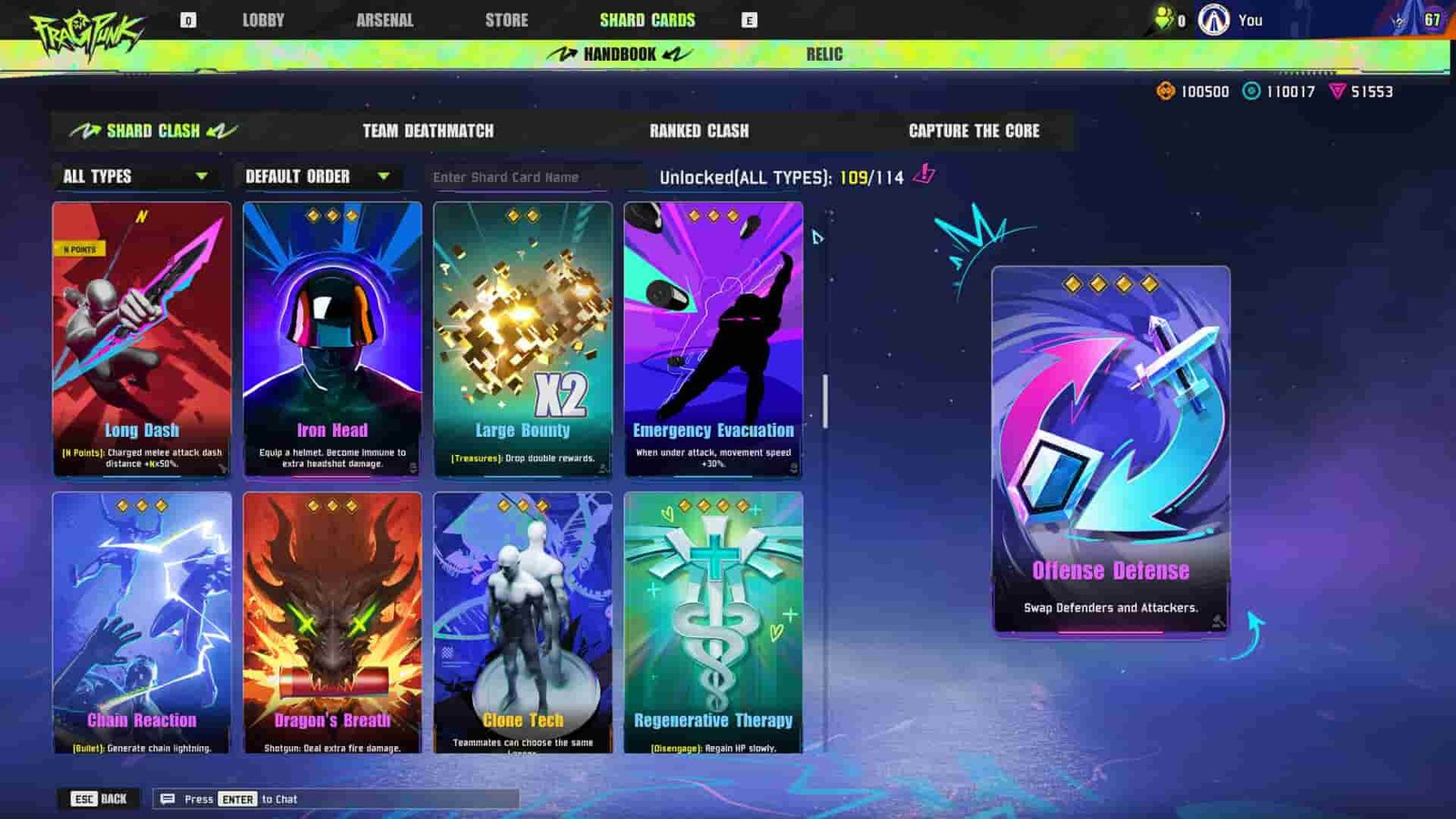The recent launch from Bad Guitar Studio named FragPunk has been released. Debuting on March 7, 2025, the game’s initial reception has been massive, with over 100K all-time peak players and a total of 50K concurrent players as of writing this. While the game focuses on 5v5 PvP battles with the inclusion of Shard Cards that help bend the rules to your advantage, not every player is fortunate enough to join in on the fun. Some are encountering issues like the error code 12010, restricting their access from the game and its servers. That said, if you, too, are facing the same problem, consider reading this guide, as we have shared everything you need to know about this issue and how to fix it for good.
FragPunk is a multiplayer-only game, which means you will need an active internet connection to play it. And in a multiplayer-only game, most error codes are related to the game’s servers or your internet connection. Similarly, it shouldn’t be surprising when we say that the error code 12010 is also a network-related error. So, we have shared some workarounds that take into account the possibility of the game’s server being at fault as well as your internet connection. With that said, here’s more on this matter.
Also read: Monster Hunter Wilds (MHW) Communication Error s9041-tad-w72t: Is there any fix yet?
FragPunk Error Code 12010: Is there any fix yet?
As of now, there is no official fix for this error code, and quite understandably so. This is because FragPunk is a recently released title and hasn’t received a single patch update yet. It is possible that the developers are working on an update that will fix the most reported issues, but since there is no confirmation on the same, take this information with a pinch of salt. Anyway, in the meantime, here are our suggested workarounds:
Restart PC
This is a basic troubleshooting step that we often recommend in case an issue arises in any game. A restart can sometimes do wonders for your PC. So, consider doing so and then check whether the issue persists. If yes, try the next workaround.
Check Internet Connection
Since FragPunk is a purely online experience, you need to have a good internet connection to be able to access the game’s features. So, check whether your connection is stable. If not, either switch networks or use an Ethernet cable for better connectivity.
Server Status
As mentioned already, this error code can occur due to server outages as well. So, visit the official channels of FragPunk to get updates on any server-related problems. If the game’s servers are down, then all you can do is wait. After they are back online, launch the game to check if the issue persists.
VPN Usage
If you are already using a VPN to play the game, then consider disabling it and then trying again. However, if you are facing the issue without even using a VPN, you can try using one to see whether doing so fixes the issue. VPNs are known for their security and anonymity features, which is why using them might actually fix the issue.
DNS Settings
You should also consider changing the DNS settings of your PC to check whether doing so fixes the problem. To do this, first, open the Windows Settings menu and go to Network and Internet. Here, select the Wifi or Ethernet option, based on the type of connection you are using. Now, select the network connection in use, and then scroll down to find the DNS server assignment option. Here, select Edit and then select IPv6. Next, enter the following DNS:
- Primary: 8.8.8.8
- Secondary: 8.8.4.4
Once done, save the changes and then disconnect/reconnect the network connection. After this, launch the game to check whether the issue persists. You can also try other DNS servers like:
- Cloudflare (1.1.1.1 and 1.0.0.1)
- Yandex DNS (22a02:6b8::feed:bad and 2a02:6b8:0:1::feed:bad)
Disable Antivirus/Firewall
It is also possible that the game’s access to the internet has been restricted by the antivirus as well as the firewall program installed on your PC. So, to check this, temporarily disable these programs and then launch the game. You can add the game’s .exe file to the exception list of these programs to ensure they aren’t blocked whenever these programs are enabled again.
Verify Game Files
While not likely, it is possible that corrupted files are causing this issue. So, to rule out this possibility, initiate a file verification check. To do this, go to Steam>Library>FragPunk(right-click)>Properties>Installed Files>Verify Integrity of Game Files. After the scan is complete, launch the game.
Reinstall
Finally, if none of the workarounds have been of any help, then consider uninstalling the game and then reinstalling it. Make sure to install it on an SSD for optimal performance and reduced load times.
That said, these are the workarounds that we recommend you try for now until an official fix for the same is released. Also, if more workarounds surface on the internet, we will make sure to update this guide with the latest information. We hope that you find this guide informative. Consider visiting DigiStatement regularly if you want access to more such interesting reads on all things gaming.