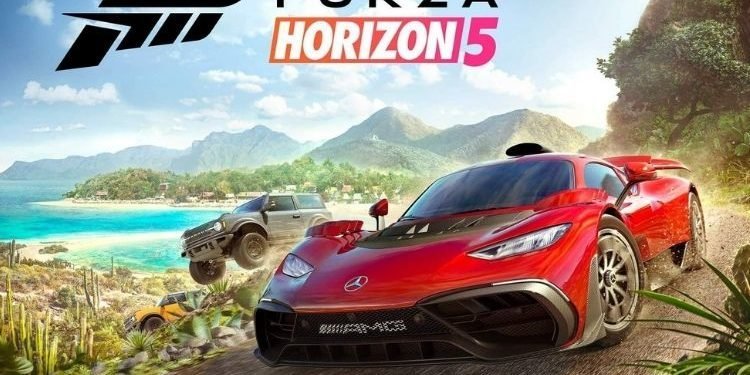Forza Horizon 5 is Playground game’s newest offering that is available on Xbox and PC only. It was built from the ground up as a game that was meant to replace the wildly popular and graphically surreal Forza Horizon 4 and take the franchise to new heights. It builds on the arcade-simulation gameplay that the series has always been known for and takes the graphics and map design to new levels. It also has numerous challenges for the player to compete in and beat for rare rewards and exclusive cars that are not obtainable any other way. In this article, we will take a look at Forza Horizon 5 Online not working on Xbox: Fixes & Workarounds.
Forza Horizon is not new to having game-breaking bugs and glitches. It is possible that one or more of these bugs affect saved games which makes it difficult for your console to access the save file or corrupts the save file and makes it unplayable. Apart from this, there could be errors in installation or just internet issues that prevent you from being able to log into and play the game. In this article, we will be looking at some of those issues on an Xbox and we will be listing how to best fix them or work around them to make sure you are back in the game before long.
Forza Horizon 5 Online not working on Xbox: Fixes & Workarounds.
Forza Horizon 5 online is a multiplayer game at its core. It was designed to accommodate up to 12 players playing on one server together and competing in various events. It also has a robust online mode where you can play with other players in different types of events. Online play is a huge part of Forza as it is one of the few racing games that has managed to make it possible for players to have fun while racing online rather than be thrown onto a track and asked to do the quickest lap time.
If Forza Horizon Online is not working, try these fixes to solve the issue;
- Check your internet connection and restart your router if need be.
- Check the game files and make sure they are all in working order.
- Check the Xbox profile settings and make sure you are signed in and available for invites to play the game.
- Make sure the game is fully installed and correct the region if the location is wrong.
- If none of these methods works, then it is recommended that you reinstall the game after restarting your device.
If you found this article helpful, please visit DigiStatement for more articles just like this.