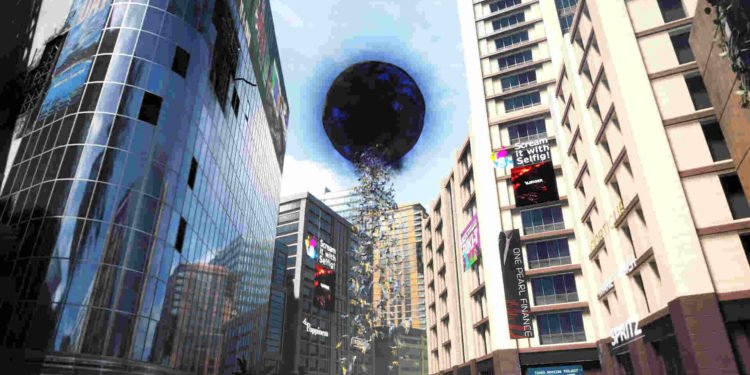Exoprimal is out now for PC, PlayStation 4|5, and Xbox Series X/S. Officially released on July 14, 2023, this is Capcom’s latest title after the successful launch of Street Fighter 6 in June 2023. Developed using the great RE Engine, Exoprimal is a horde shooter title where you battle against an unending stream of dinosaurs. Although the game may resemble Dino Crisis, it is in no way related to the series and is a unique IP. Now, as with any newly released game, some players are encountering quite a few issues while playing Exoprimal. One of them is the story mode not progressing issue.
The story mode in Exoprimal isn’t like your typical single-player game. It has the same story mode mechanic as Respwan’s Titanfall. Put simply, players get several story cutscenes in between their multiplayer matches. Now, progressing through the story is important as it allows you to make a connection with the game while also netting you incredible rewards. And as such, here’s a guide you can use to fix the “story mode not progressing” issue in Exoprimal.

Exoprimal Story Mode Not Progressing Issue: Is there any fix yet
There’s no clear-cut solution to this problem. However, there are some potential workarounds for you to try. However, do keep in mind that a workaround that worked for others might not work for you. As such, it’s highly recommended that you try all of them mentioned here and see if any of them help fix the issue.
Restart game –
Let’s start this guide with basic troubleshooting. Restarting should be the first workaround you use to fix this issue. While it doesn’t completely guarantee any result, it can still prove effective on some occasions. If this doesn’t fix the issue, then we suggest you try the next one.
Try queuing solo –
Quite a few players were able to fix this issue by simply queuing solo in the game. If your party member doesn’t have the same progression as you, then you will not be able to progress further in the story until they catch up. So, it is better that you solo queue.
Check mission objectives carefully –
It’s imperative that you check and see the mission objectives carefully in Exoprimal. This might seem like a no-brainer, but it’s very important. Some players tend to just give a brief gloss over the mission objective and then start doing what they want. This is not ideal. Thoroughly check what the mission objective says, and then do your best to follow it.
Check your internet connection –
Since Exoprimal is an online-only game, its progression save is tied to your internet connection. Ensure that your connection is running fine and that there is no major interference or anything. You can even switch to Ethernet instead of connecting through Wi-Fi.
Reinstall –
This is the last-best option. Do note that if you choose to go with this method, you will have to download the game once again. So, reinstall the game and check whether the issue persists.
For now, you can try these workarounds. We hope you find this guide informative. For more such content, don’t forget to bookmark DigiStatement. Also, read: Exoprimal: How to register & link Capcom ID