Capcom’s latest is a dinosaur-killing horde shooter called Exoprimal. This is an important game for Capcom, as it marks the studio’s first major foray into the live-service market. Released for the Xbox Series X/S, Xbox One, Windows, and PlayStation 4|5, the game was officially released on July 14, 2023. In Exoprimal, players play as an exofighter who pilots Exosuits. These suits are used to fight the endless horde of dinosaurs, with each possessing a variety of abilities. If you happen to be reading this guide, then you must be one of many looking for a way to change or swap the default exosuits in Exoprimal.
Exoprimal might sound a lot like Capcom’s other famous series, Dino Crisis. However, it is not related to it, despite some similarities. For starters, Dino Crisis was a single-player survival horror action-adventure game, whereas Exoprimal is simply yet another live-service action shooter. Capcom has already published a roadmap for Exoprimal, and there seems to be a lot of new content coming. A Monster Hunter and Street Fighter 6 collaboration in the game has already been confirmed, along with the addition of new maps, exosuits, and monsters. Capcom has high hopes for this title, and only time will tell if Exoprimal can succeed where others like Babylon’s Fall, Anthem, and such have failed. Anyway, coming back to the topic, changing the default Exosuit in Exoprimal might seem complex, but it’s really easy. Read further to get all the details.
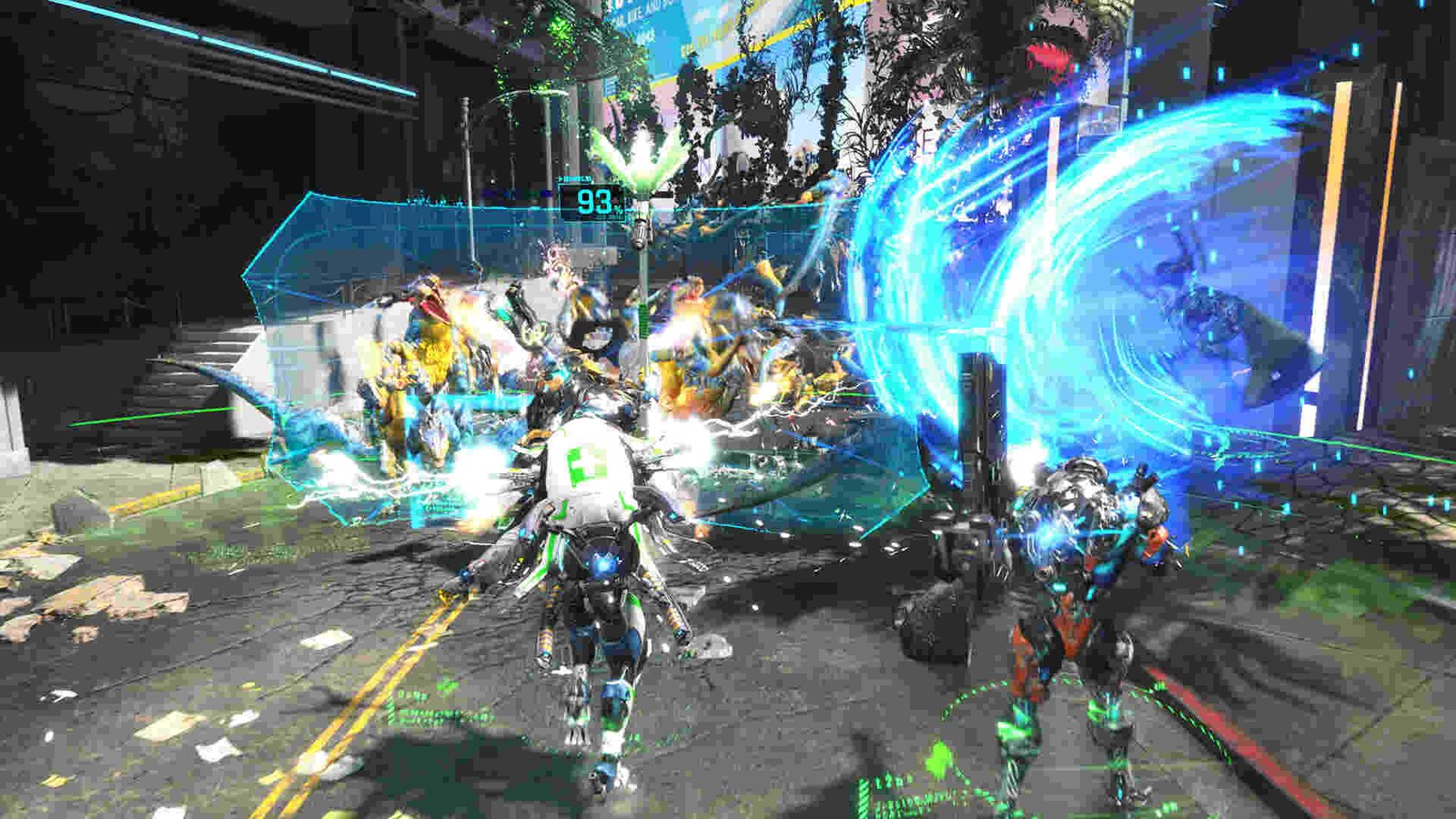
Exoprimal: How to change/swap Default Exosuit
Exoprimal was released with a total of ten Exosuits. To change or swap your default Exosuit, all you need to do is press one button, which will bring up the Exosuit menu on your screen. So, while in-game, PlayStation and Xbox users have to press the Touchpad/View button on their controllers, and PC users can do the same by pressing the T key on their keyboard to access the Exosuit menu. In this menu, choose the Exosuit of your choice, and you are done. Yeah, it’s that easy. No complex steps or anything.
Roles and Exosuits
Exoprimal offers 3 roles for players to choose from, and there are a certain number of exosuits available for each role–
- Assault (4 exosuits)
- Tank (3 exosuits)
- Support (3 exosuits)
If you want to deal copious amounts of damage to the enemies, then the Assault role is your best choice. Tank, on the other hand, focuses on taking damage and protecting allies. Any team will need a tank, as these are your first line of defense. You could go on a killing spree, but in the end, you will fall if you don’t have a Tank protecting you. Lastly, support, as the name itself suggests, is best for supporting or aiding your team using its plethora of abilities. Your Exosuits will experience wear and tear during combat, and the Support role comes equipped with the ability to repair them. However, this is just one of the many abilities. Essentially, Support is as important as the other two roles as it can buff allies and debuff enemies. That being said, now you know how to change or swap your default exosuit in Exoprimal. For more such guides, follow DigiStatement. Also, read: Exoprimal “Connection to the server has been lost” error: Is there any fix yet

