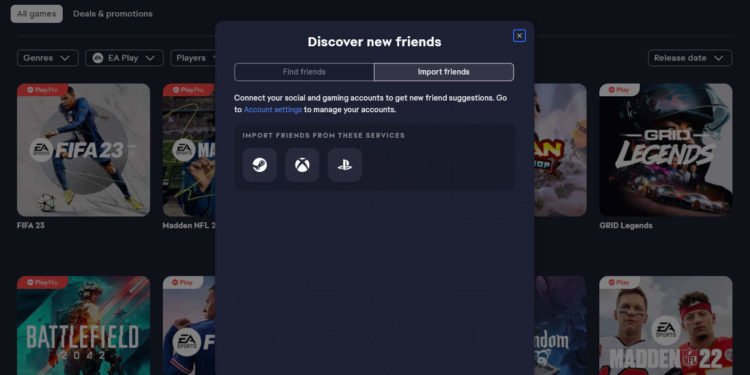Electronic Arts, or EA, is one of the major game developers in the industry. They have a wide variety of titles, like NFL, FIFA, and The Sims. But many players have been reporting an “EA app not connecting to server” error when trying to play their favorite EA game. This can be a frustrating issue and can ruin your gaming experience. Don’t be concerned if you’re experiencing the same problem. You have come to the right place because in this article we have mentioned the steps involved to resolve the error. That said, let us find out how to fix the EA app not connecting to the server error.
There isn’t a particular reason why this error occurs. The “EA app not connecting to server” issue has been caused by a variety of factors, according to community members. Some of them include overloaded servers, slow internet, and so on. But that doesn’t mean you can’t fix it. We’ve listed all of the different ways you can fix your EA app below.
EA app not connecting to server error: How to fix it
Check the server status
According to players, this error occurs primarily because EA’s servers are down. You can check the server status at the EA official site and see if the server is undergoing any maintenance. If the server is down, then you will need to wait until you’re able to access the game.
Check your network
Sometimes, you will find this error when you don’t have a stable internet connection. You will need to ensure that your device is connected to the Internet. You can open Settings and select the Update & Security option. Once you access it, select Troubleshoot and then open the Additional Troubleshooter menu. Over here, you will be able to access the troubleshooter. Simply select the Internet Connections option, and a “Run the troubleshooter” button will appear. Click on it to run the diagnostics on your network.
This will allow you to find out if any connectivity issues exist and then help you resolve them accordingly. If you are on WiFi, then it’s recommended that you switch to an Ethernet cable connection. This increases your network connectivity and improves your internet connection. If these steps don’t resolve the issue, then try the next step.
Turn off VPN
Ensure that you don’t have any VPN service connected to your system, as this will affect your connectivity with the servers. You will need to turn off your VPN, and this will allow your device to connect to the EA servers easily.
That said, we hope that this article helped you resolve the EA app not connecting to the server issue. For more guides like this, visit Digistatement.