The NC009999 is one of the most common yet unexplainable error codes on Dragon Ball Legends. Fortunately, it is not one that requires you to do anything drastic like reinstall the game or delete your account. In this article, you will find out exactly how to combat this error code within what should be a few minutes.
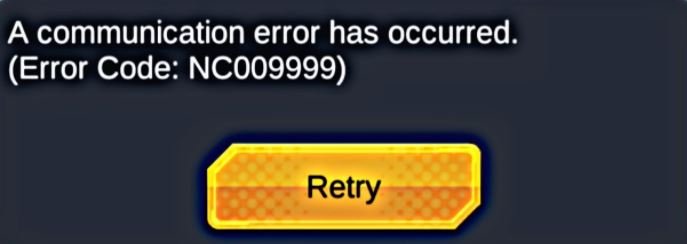
What is causing it?
As the saying goes, prevention is better than cure. The “NC” in NC009999 stands for Network Connection. As such, always make sure your internet connection is stable before starting the game up. If you are using a data connection, ensure that you are in an area of good data reception.
How do I fix it?
If you are using a Wi-fi connection, switch your router off and back on again. Dragon Ball Legends can be quite picky about your internet connection, and this should solve the NC009999 error. After you have done this, tap on retry and you should be good to go.
If you were using a data connection when this error code was thrown, simply switch your data connection off and back on again. Once done, tap on retry, and everything should be back to normal.
This error code is also thrown if you were not connected to the internet at all, so if you realize that this was the reason behind the message, make sure that you connect to the internet and tap on retry!
Here’s hoping that the solutions to DBL’s NC009999 error listed in this article solves your problem. However, if the problem still persists, you may need to contact Bandai Namco Support. Make absolutely sure that the problem is not at your end and that you have read the FAQ before submitting your support form.

