DOTA is an online multiplayer game. It is developed by Valve Corporation and is available on Windows, Linux, and OS X. At the start of the match, players are divided into two teams of five players each. They have to destroy the Ancient whilst protecting their own. Today, we are going to talk about the change rendering API error on DOTA 2.
Players are facing a very specific error. On starting the game from Steam, two windows open simultaneously. One for the game and the other for the change rendering API error message. The message states that changing the rendering API to Direct3D 11 will increase the frame rate. On clicking yes, the prompt goes away and tries to restart the game with the new settings.
However, the same cycle is repeated nonetheless. If you click No, then the pop-up closes. In that case, you can play the game.
Rendering API error fix
There are two ways to fix this error. Both of them are listed below.
Redownload DirectX
Redownload DirectX – One way to resolve this error is to get the latest version of DirectX. On installing this, it will overwrite the existing DirectX rendering API. You can hope to resolve the error by this method.
Set DirectX as launch options
- Ensure that the Play button for DOTA 2 is not spinning in the title box.
- Once that stops, right-click on the DOTA 2 from the list of games under Library.
- Click on Properties.
- You will find Set Launching Options. Click on it to open a text box.
- Type in the text ‘-dx11’ and press ok.
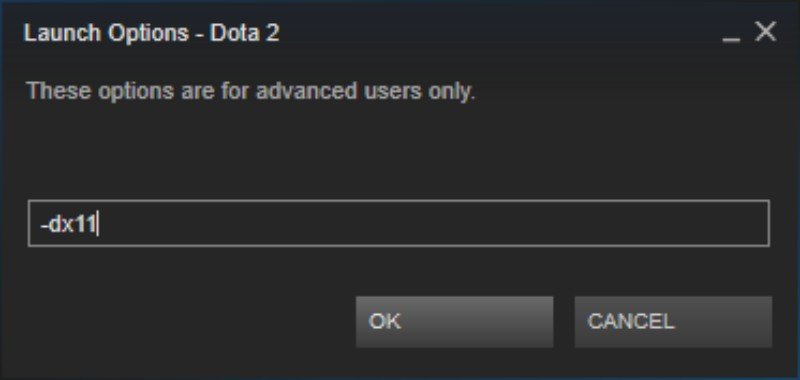
Once you are finished with the setting DirectX 11 part, now it’s time to check for the error. Click on the Play button. This should now start the game without any difficulty. In case something is wrong, you can close the Steam launcher and restart it again.
These two solutions are befitting for resolving this irritating error. You should also ensure that the Windows OS is not pending any updates. This is also a good way to keep unknown errors at bay.

