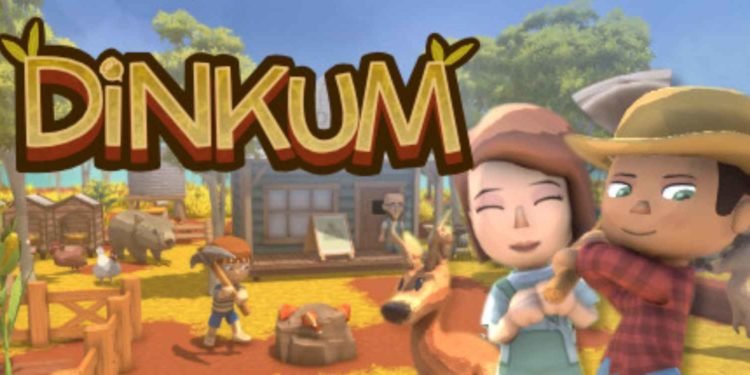Dinkum is the latest farming and life simulation game on the market. It is currently in Early Access on Steam which means it is not yet fully released. This game has a lot of features to offer and has more coming through its life in the early access phase. Dinkum has a very simple premise. Grow and advance your farm on the little island you are on. Set in the Australian Outback, there is a lot of space for your to mine, expand and farm. A very important aspect of all of this is getting the permits to carry out those activities. In order to do so, you will need to get permit points. In this article, we are going to be taking a look at Dinkum: How to get Permit Points.
Permit points are akin to currency in Dinkum. If you want permits to own, use or conduct certain activities, you will need to spend these and acquire those permits. If you do not have a permit to carry out a certain activity or own a certain item, you risk being unable to use it or being fined. Since there are various activities other than mining in the game, you will need a lot of these points to get all the required licenses.
Dinkum: How to get Permit Points?
Permit Points are loosely based on the milestone system. The milestone system tracks players’ progress in the game and gives them corresponding permit points or other rewards. There can be milestones for speaking to NPCs, participating in various activities, and completing missions and quests. This is the most basic way of getting these Permit Points.
There are other ways of getting Permit Points too. If you are someone that likes completing quests, you will be able to get these points without much of an issue. Permit Points are awarded for both, daily and game quests. Once you complete these, you will get a decided number of Permit Points. It is important to remember that you only have 24 hours to complete the quests. Starting the next day, you will get a different list of quests.
The third and final way to get permit points is through the museum. Once you unlock the museum, you will be able to donate items to it. Every new specimen of bug or fish will get you 100 Permit Points. This method is reliable but cumbersome and not infinite. This is because you will eventually run out of fish and bugs to donate and stop getting Permit Points from the museum.
If you found this article helpful, please visit us at DigiStatement for more articles just like this.