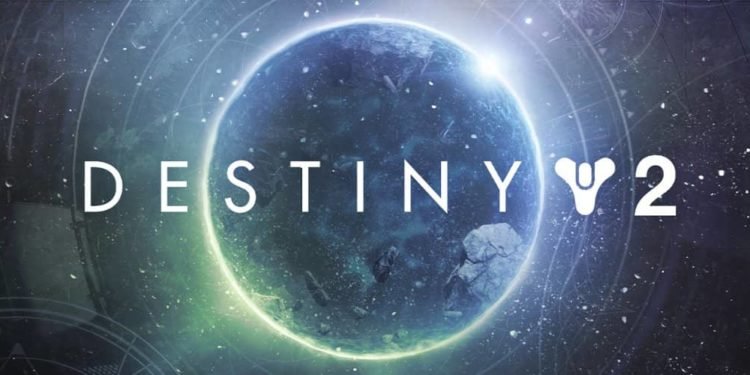Cheating in games is quite common and widespread, anyone with an internet connection and knowledge of how to use google can get their hands on some hacks/cheats which provide them an unfair advantage in a game, aimbot, wallhack, and ESP hacks are quite common, especially in first-person-shooter games. Hence, services like Battleye are important as they help in detecting the various types of hackers/cheaters and ban them, this helps in keeping the game hacker-free and gives everyone else a more enjoyable and fair experience. Many players installing Destiny 2 through steam are facing an error installing BattlEye launcher, we will show you how you can fix this issue and play online.
On August 25, 2021, Bungie tweeted through their official Twitter handle that they are currently looking into a variety of bugs and errors that are occurring with the game, they began to release various fixes for these issues to help players who weren’t able to play the game due to the errors they were constantly facing.
Error Installing Battleye
They stated the reason for players facing a Battleye error was because the installation for Battleye may have been skipped accidentally or not been installed correctly, they issued a quick fix to this problem which we will explain to you in a step-by-step guide below.
- Open steam and redirect yourself to your library of games
- Once in the library, right-click on Destiny 2 and select “Properties”
- Once you select properties, a window will open up, select “Local Files”
- Locate and click on the Battleye folder
- Double click and install “install_BattlEye.bat”
- You will be prompted to allow changes, click yes, from this point onwards the entire installation will happen on its own
- Once done installing, Launch Destiny 2 and you will receive a Battleye confirmation window.
This should solve any error you are facing with Battleye and can now play online with other players without any issues.