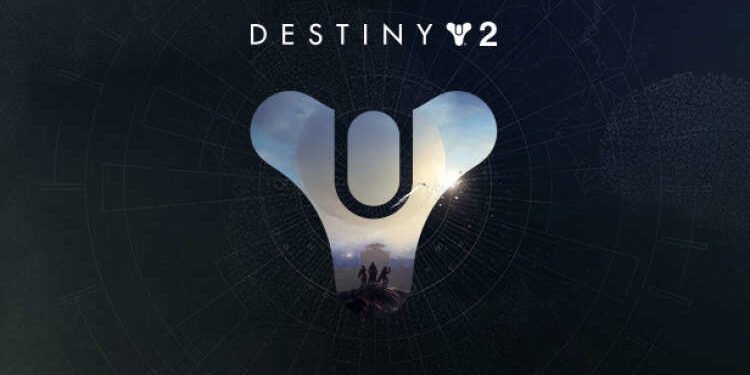Are you also facing Error Code Nightingale while playing Destiny 2? If yes, then, this article is going to help you fix Error Code Nightingale. Read the full article to know more.
Destiny 2 is a sequel to Destiny. It was brought up to enhance the experience of the players as Destiny was criticized for its Story Mode. Destiny 2 received generally favorable reviews from the critics. Also, unlike Destiny, Destiny 2 is playable on almost every popular platform. In this article, we are going to talk about Error Code Nightingale and how you can fix it across different platforms. So, here is everything you need to know.
Error Code Nightingale: How to fix it?
Error Code Nightingale in Destiny 2 has been very frustrating for the players. This error is not specific to a particular device. It can happen on any platform. Bungie help has already stated that this error does not occur at the game’s end, it has to do something with your device on which you are playing. This error can be experienced while doing several activities in the game. So, firstly, if you have experienced this error only once, then you must try to perform that activity again. Sometimes, this error occurs only once and get resolved automatically. Also, if you encounter this error for the second time, you must restart the game. But, what if you keep encountering this error? Here are some methods that you can follow to fix this issue.
For PlayStation and Xbox Players
- Exit Destiny and shut down your console.
- Once your console is fully shut down, unplug the power supply from the console for at least 5 minutes.
- Plug in and turn on your gaming console and launch Destiny.
- Attempt to reconnect and play Destiny.
For PC Players
For PC players also, the root solution is the same. Clear the Download Cache in the Steam launcher. If none of the troubleshooting helps, you must re-install Destiny 2 on your PC. No luck? Try to run other games and see you encounter any problems.
Note: You must know that these solutions are officially announced by Bungie Help.