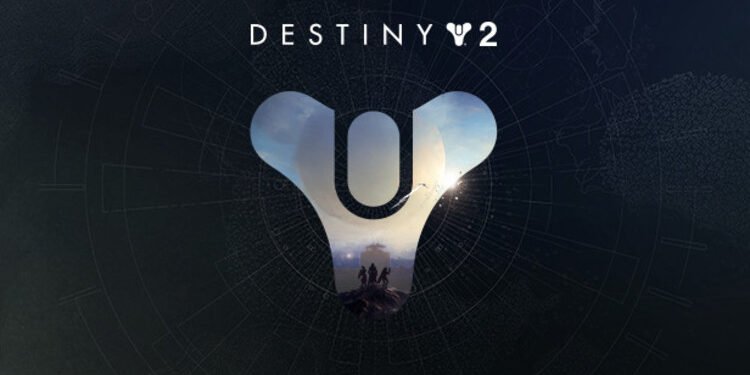Destiny 2 is not a flawless video game. Folks encounter all sorts of issues quite often. Recently, a lot of players came across the Error Code Mulberry when playing the game. There are a couple of reasons why you might have encountered this issue. It triggers both due to malfunctioning hardware or network-related problems. Most players don’t know much about this error code or how to deal with it. So, if you are looking for more information on this topic and are wondering how to fix it, then you have come to the right place.
Destiny 2 is an amazing co-op multiplayer video game by Bungie. The vast open world of the game provides tons of opportunities to the players. The multi-planetary system ensures that things are never boring for anyone. The devs also keep rolling out new content frequently to keep the game fresh and exciting. Sadly, you need to pay for the DLC but the base game itself has a lot of content. Along with new content, the game also comes with new bugs. While the devs try to resolve all the issues, it is impossible to root out everything. Error Code Mulberry is one of the issues that pop up every now and then.
| Also read: How to fix Error Code Porcupine in Destiny 2?
Destiny 2 Error Code Mulberry: Fixes & Workarounds
As we mentioned before, you will encounter Error Code Mulberry in Destiny 2 due to network-related or hardware issues. Fortunately, there are a couple of methods to get rid of it. We have mentioned all of them below for you to try.
1) Restart the game-
There are times when a video game does not launch properly. In these situations, you will encounter a number of problems. A simple restart can sort out most of these issues. So, follow this step and then check if the issue persists.
2) Reboot your system-
Just like video games, your PC/console can also sometimes have a bad boot. This interferes with normal performance and requires a restart/reboot. So, you can try this method if you encounter error codes in Destiny 2.
3) Check your internet connection-
Destiny 2 is an online video game. So, you require a good internet connection in order to properly play it. Make sure that you have a stable network before launching the game. Also, we recommend using an ethernet cable over a wireless connection to ensure the best stability.
4) Power Cycle your devices-
If you did not know, you should power cycle your networking devices from time to time. To do this, simply disconnected all the devices from the internet and turn them off. Now, turn off your modem and router as well. Wait for at least 30 seconds and then turn them back on. Now, connect your devices to the network and launch Destiny 2.
5) Restart the in-game activity-
You will mostly encounter Error Code Mulberry while completing the in-game activities. Bungie suggests that players restart the most recent activity if they encounter this error message for the first time. If you face the issue again, then restart the game.
6) Check Destiny 2’s server status-
The devs have also acknowledged that you might face this issue if they are testing something on the server. So, we recommend visiting Bungie’s website or their Twitter page for more information in case of server downtime. If the servers are down, try accessing the game sometime later.
7) Close all the background tasks-
If you are playing Destiny 2 on PC, then make sure to close any background task that might be using too many system resources. To do this, press the Ctrl+Shift+Esc keys to open the Task Manager. Now, go to the Processes tab and close any such task. Also, try not to use web browsers and applications like Discord and Spotify while playing video games.
8) Reinstall Destiny 2-
According to the developers, if nothing else works out for you, then you should try reinstalling the game. There is a possibility that this might resolve this issue. Though, we recommend doing this as a last resort. Also, make sure that all your hardware is working properly. Malfunctioning hardware can also trigger this error code.
Well, this brings us to the end of this article. We hope that you found it helpful. Stay tuned to Digi Statement, and happy gaming.