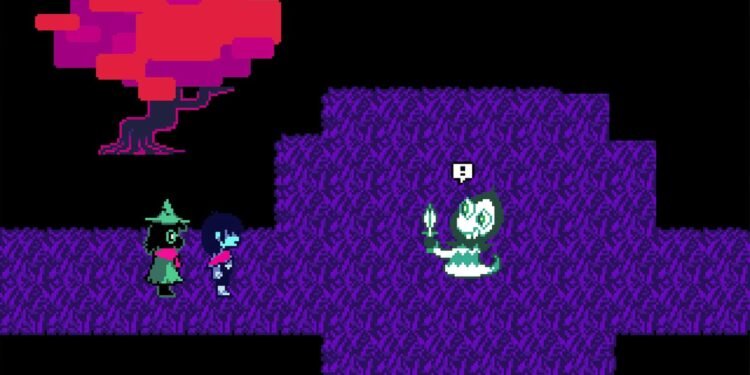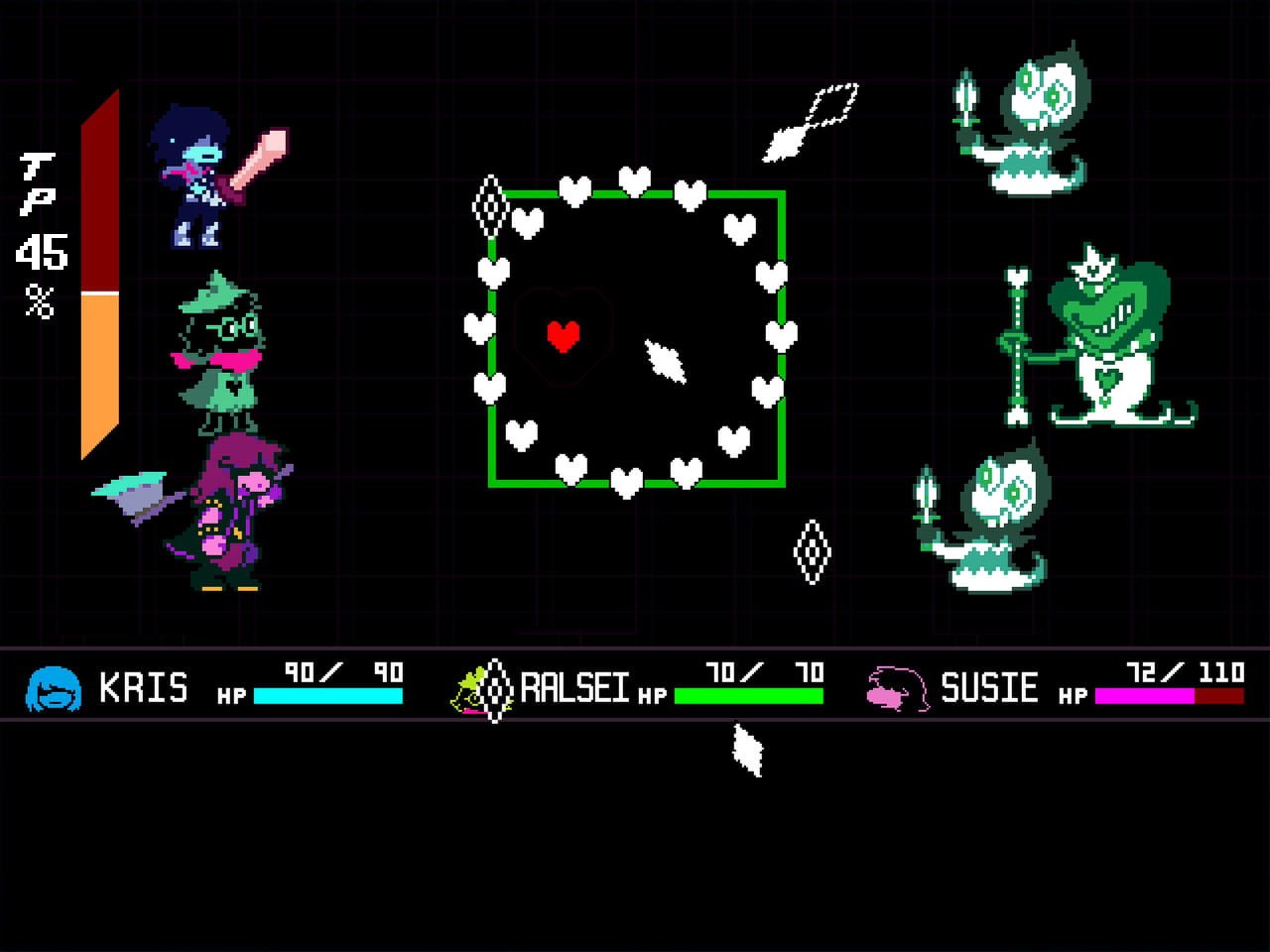Developed and published by TobyFox, Deltarune is a new RPG released on June 4, 2025. The game features pixel graphics along with 2D elements, giving retro vibes. It offers a parallel story to Undertale, the popular game from the same developer released back in 2015. If you have played Undertale, you will love Deltarune. A total of 4 chapters are currently available in-game but the developer has mentioned that more chapters will be added soon. Anyway, considering that Deltarune is a single-player game, it is important that you know where the game stores your progress on your PC. While it does support Steam Cloud, there have been instances where corrupted local saves have overwritten the cloud saves, rendering both inaccessible. This is why you should regularly keep a backup of your saves. But for that, you will need to know where the game actually saves your progress. In this guide, we have shared details regarding the same.
If you have played the demo of Deltarune and now you want to transfer your progress from the game’s demo to the full version, it is possible by simply copy-pasting the demo save files to the directory where the full game stores your progress. But both the save directories are the same. The demo version and full game save your progress in the same directory, which is why you don’t need to manually transfer your progress if you have played the game on a single system. But if not, then simply copy-pasting the save file from one system to another will make it possible.
Also read: Car Dealer Simulator Save File Location: Where is it
Deltarune Save File Location: Where is it
To know where Deltarune saves your progress on your PC, follow these steps:
- First, open File Explorer and then go to the C drive.
- Inside it, open the Users folder. Now, head inside the folder with your username as its name.
- Next, open the AppData folder. If you are unable to find this AppData folder, then simply go to View>Show>Hidden. Once hidden files are displayed, you will find the AppData folder.
- Inside it, go to the Local folder. Inside the Local folder, open the Deltarune folder.
- This is where all your game files are stored.
Note: Progress made on the game’s demo version and the full version is stored in the same directory.
Now you can copy your progress, keep a backup, or paste it on a different system to transfer it. The choice is yours. That said, we hope you find this guide informative. If you did, consider visiting DigiStatement for more such interesting reads on all things gaming.