Dave the Diver is yet another indie hit of 2023. Officially launched on June 28, 2023, the game was previously available as an early-access title. Developed and published by Mintrocket, this is their debut title. As a separate sub-brand of Nexon, a lot of effort has been poured into this title, and from the reception it has gotten ever since its release, it’s safe to say that the future of Mintrocket seems bright and promising. Dave the Diver was originally developed as a mobile game, but then the developers shifted their focus to developing it for PC. Right now, the game is available only on Steam, with the console versions having no defined release window. Many players seem to be enjoying the game, but some in the community are finding it hard to take pictures in-game. Are you also wondering how to use the camera and take a photo/picture in Dave the Diver? Continue reading to find out.
Camera functions are almost intrinsic to modern games at this point. Be it an indie or an AAA game, almost all of them offer a feature to take in-game pictures. And when it comes to games like Dave the Diver, a photo mode makes more sense due to the game’s beautiful art style. Moreover, developers also try to include camera mechanics in-game to justify some missions or quests. So, how do you use the camera in Dave the Diver? Let’s find out!
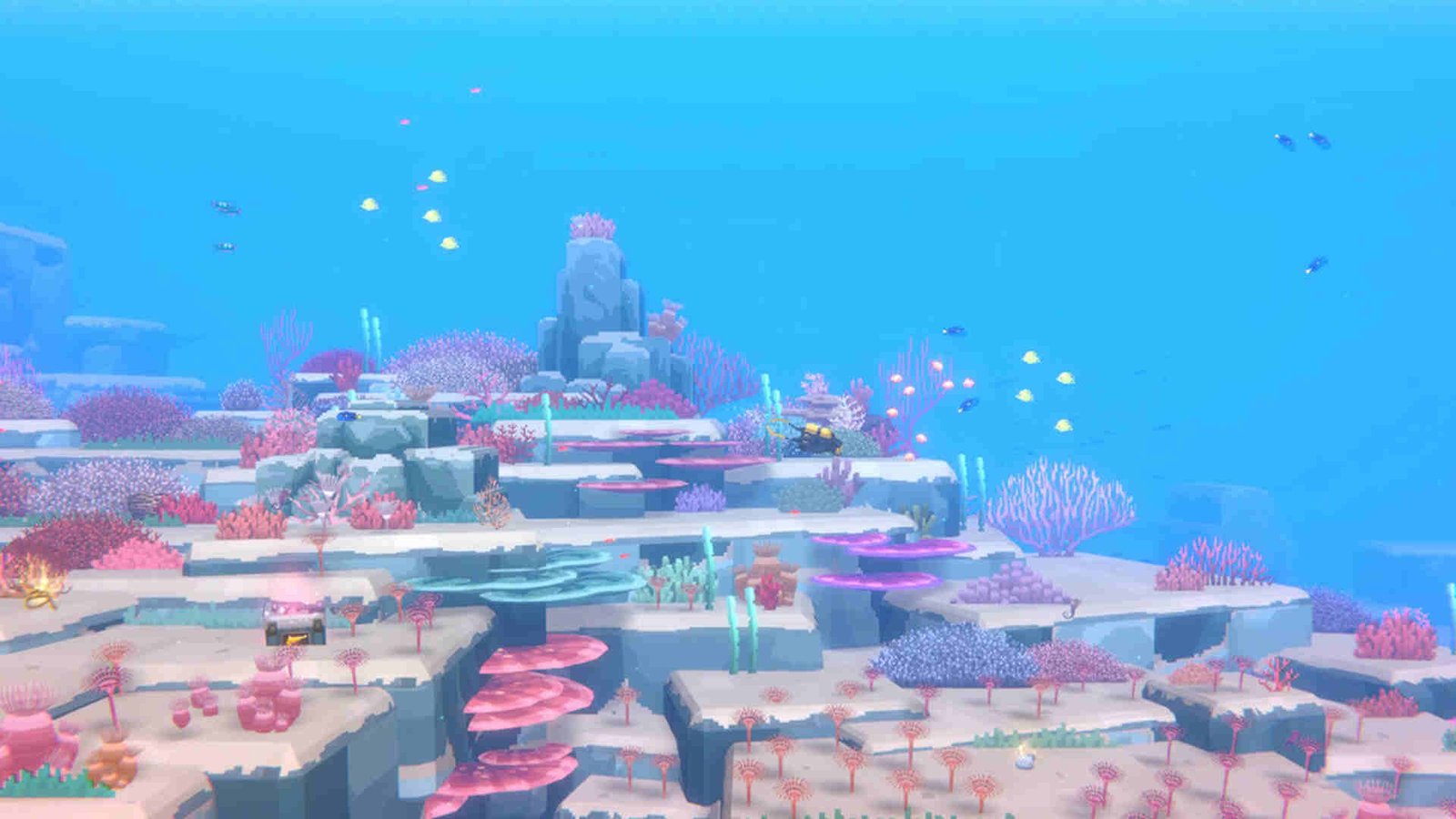
Dave the Diver Camera Guide: How to take a Picture/Photo
In order to take a picture or a photo in Dave the Diver, first and foremost, you will need to complete the “Where the Currents Flow” mission. Once you complete the mission, you will receive a camera given to you by Dr. Bacon. Now, when you head out for your next mission, a tutorial will start explaining how you can take photos using the camera. When you are underwater, you will be able to see a camera icon. This shows that you can capture a photo. Click on the icon, and a mini-game will start. Just adjust the camera’s focus using the spacebar, and then remove your hand from the key to take a photo. Remember, all you need to do is time your reflexes right and make sure that the edges turn green. Now, you can click pictures of all the aquatic life found in the mysterious Blue Hole.
That’s it. This is all you need to do to take a picture in Dave the Diver. It’s just like Stardew Valley’s fishing mechanic, but here, the minigame is focused on aligning the camera frame perfectly. Do note that you should be careful of your surroundings when you are taking pictures. You never know what creature might be lurking out there, waiting for a chance to pounce upon you. Anyway, we certainly hope that this article has helped you learn about all there is to know when it comes to taking pictures in Dave the Diver. For more guides like this, you can always follow DigiStatement. Also, read: Dave the Diver ‘God of Lightning’ Achievement: How to get unlock

