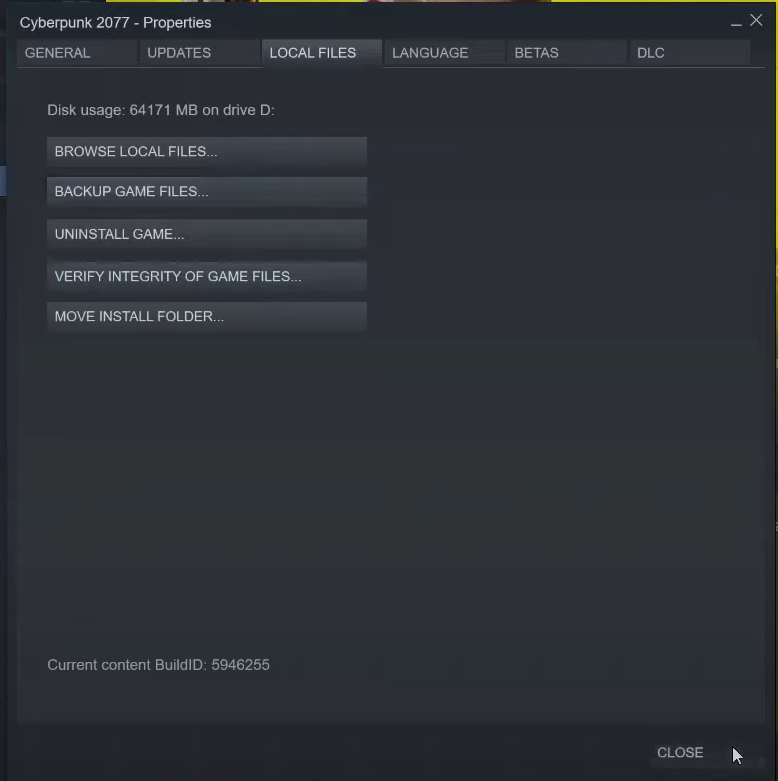CD Projekt Red’s newest creation Cyberpunk 2077 has finally launched. To buy the game for PC, players can head over to Steam or GOG where it is available for $42.99. However, even after buying the game and completing the installation, some players are facing some issues where the game won’t start or get stuck on a black screen. We will be providing some solutions on how to fix the issues and play the game without any further problems.
Cyberpunk 2077- All errors fixed
Cyberpunk is no doubt a really heavy game. To run it on your PC, you need to have a good GPU along with a decent CPU. But sometimes even with all the points checked, some things don’t go as well as planned. Follow the below steps if your game fails to start or gets stuck.
Update drivers
The first and foremost step that you need to follow is to update your drivers. Various driver updates are now available which support Cyberpunk so if you’re facing any issues, updating your graphics drivers can help solve them.
You can find Nvidia and AMD’s latest driver links here :
Select your graphics card’s generation and series and download the latest drivers from the given links
Verify File Integrity
If you’ve downloaded Cyberpunk from Steam, and facing launch issues, then you can perform a scan of the game files using an option in Steam. For that
- Go to steam
- Find Cyberpunk in the Steam library
- Right-click on it and click on Properties
- Find the “Local Files” tab on the window that has opened.
- There you will find an option-“Verify File Integrity”, click on it and let Steam run a scan of your game files
After the scan, the corrupted game files preventing the launch of Cyberpunk will be fixed and hopefully, the issue will be resolved.
Download Microsoft Visuals C++
These files are really important to run any game on your PC. Although whenever you will download any game from Steam and try to launch it, Steam will automatically download Microsoft Visuals C++ if not already installed on your computer. But sometimes it might not. Then just manually download the required files from the given link-
Provide administrative privileges to Cyberpunk.exe file
To do this,
- Go to Steam and find Cyberpunk in your library
- Rightclick on the game and click manage and then select browse files
- Now the install directory of Cyberpunk is opened.
- You will see REDprelauncher.exe on the screen. Provide administrative rights to this .exe file
- Then head over to the bin folder followed by the x64 folder where you will find Cyberpunk.exe. Provide administrative rights to it as well.
After doing this, launch Cyberpunk and the game should open without any issues
Remove Antivirus
Antiviruses often block game files to run as they find them suspicious. To launch the game, either disable your antivirus or grant bypass of the game file in the antivirus application
Reinstall
If none of the given methods work, the last option left is to uninstall the game and then install it again. With new game files and settings, the issues faced earlier might be resolved.