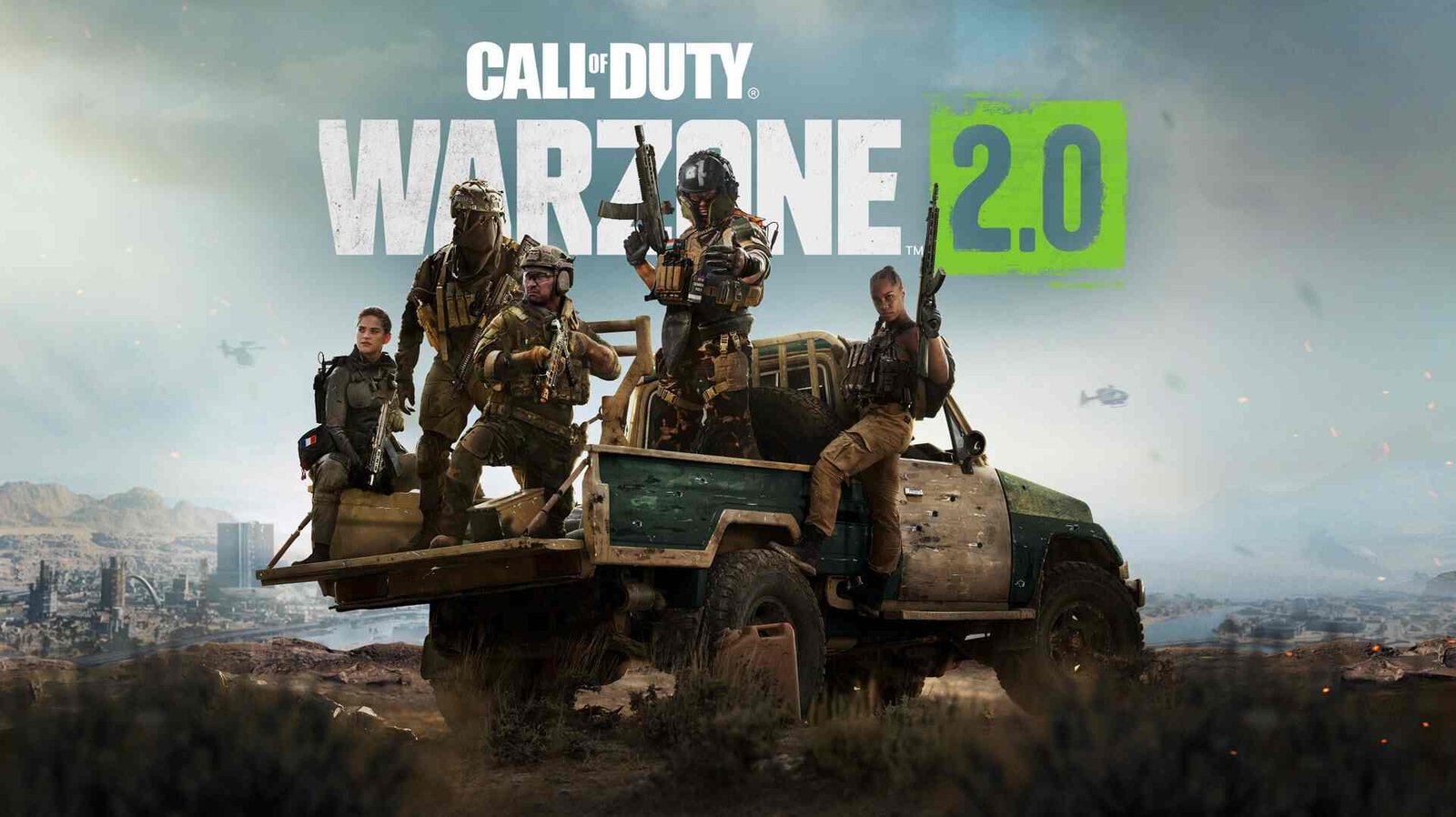A common issue that players may face in Call of Duty Warzone 2 is when their Proximity Chat stops or is not working properly. It is important to resolve this issue so that you can hear other players in the game. This article is therefore regarding the steps on how to fix the proximity chat not working issue in COD Warzone 2.
COD Warzone 2: How to fix Proximity Chat Not Working Issue –
- You can first launch the game and press Options to open the Quick Menu. Here, you have to go to the Channels tab.
- Next, you have to select the Squad Channel under the Game Channels section. You have to select this channel by pressing the square button. This is necessary to be able to use the Proximity chat.
- After connecting to the Game Channel, you can press the triangle button to set the Voice option to All Lobby. You also have to make sure that you are not muted by pressing the R3 button.
- Then, you have to press the Touchpad when you are in a match and press the right D-pad to go to the scoreboard. Here, you have to make sure that you unmute all the players.
- Now, you have to go to Audio in Settings and scroll down to the Voice Chat section. Here, you have to turn on the Voice Chat option as well as the Proximity Chat option.
- You have to make sure the Voice Chat Device option is set to your headset. It is also a good idea to turn down the Open Mic Recording Threshold to 10-15 and also turn down the Voice Chat Volume to around 25.
- Well, before you are in a match, you have to go to Account & Network tab in Settings while you are in the lobby stage. You have to go under the Online section and turn on Crossplay Communication. Otherwise, you cannot change this option when in a match.
- It is also important to go to the Control Center of your PlayStation 5 and go to the Sound option. You have to set your Output Device to your headset. You have to go to the Mic option and make sure to turn off Mute.
- Finally, you have to press the L2 when matching up in the Battle Royale lobby to mute or unmute all players. You have to make sure this is not set to mute. After going through all these steps, the issue should be fixed.
This was an article regarding the steps on how to fix the Proximity Chat not working issue in Call of Duty Warzone 2. You can also find more useful guides on the game by following Digistatement.