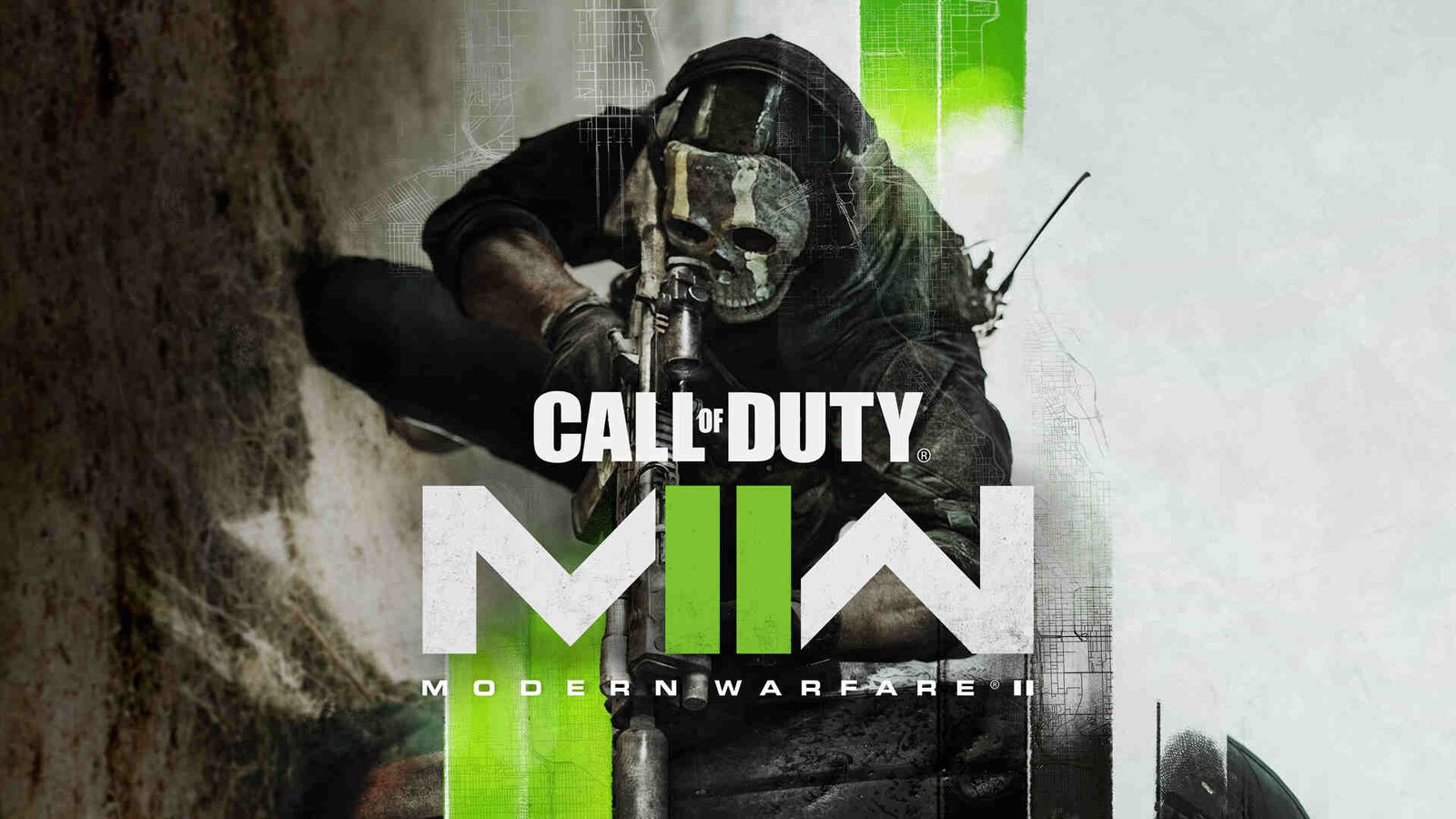Call of Duty Modern Warfare 2 is a single-player as well as a multiplayer game. Likewise, the game’s multiplayer mode has a number of modes that you can choose to play. Team Deathmatch is a very popular mode in this new title that many players prefer to play, rather than other modes. This article is therefore regarding how to play Team Deathmatch only in COD Modern Warfare 2 (II).
Why would you want to play only the Team Deathmatch mode in the game?
The main reason is that you may be looking to play the game for this specific mode. However, the game may match you up against other players in different modes. Thus, the random modes that you get when matching up in Quick Play may be frustrating. Knowing how to play this specific mode in the game can be very useful. You can learn the steps you can follow to play the Team Deathmatch mode without having to play the other modes in the game. Although the game does not give specific instructions on how to do this, it is very simple to do so. You can do this by following the steps below.
COD Modern Warfare 2 (II): How to play Team Deathmatch only
Here are the required steps –
- First and foremost, you have to launch the game and go to the game’s main menu. Likewise, you have to go to the Play section.
- Next up, you have to go to the Quick Play option. On the Quick Play option, you have to select the Filter option.
- After going to the Filter option, you can now find all the different game modes available for Quick Play. Here, you have to unselect all the game modes including Free-for-All, Domination, Search and Destroy, Headquarters, Kill Confirmed, Hardpoint, Prisoner Rescue, and Knockout. After this, you have to select only the Team Deathmatch mode.
- Then, you have to go back to the Quick Play option.
- Finally, you can now start playing only the deathmatch mode when joining a Quick Play.
This was an article on the simple steps that you can follow to play a specific mode in Call of Duty Modern Warfare 2. Likewise, you can also read another article on the game by clicking here.